Google Analytics 4 Ecosystem
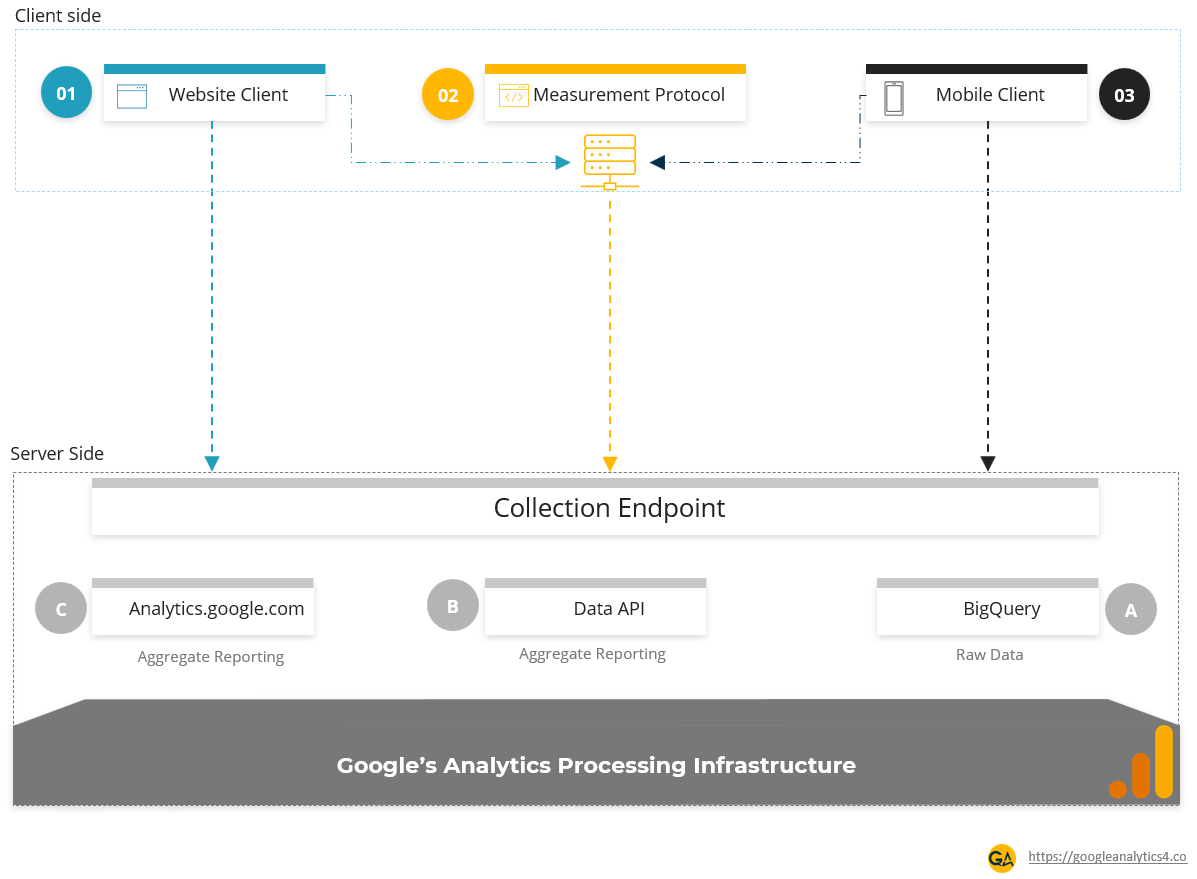
Google Analytics ecosystem can be categorized into two sides for understanding
1. Client Side
2. Server Side
Client Side:
A JavaScript library (a piece of code) is added on the client side. This piece of code is responsible for collecting data from the client and transferring it over to the Server Side. It is then responsibility of the server side to store, process and report on this data.
Client Libraries:
Google Analytics provides 3 methods to collect data for different scenarios
1. Website Client:
A JavaScript library is used to collect data from websites. In GA4, this library is called gtag.js. When we install “Measurement-ID” using google tag manager. We tell the library to associate the data with the provided Measurement-ID to the website where it’s being installed.
2. Mobile Client:
Google uses Firebase for enabling data collection from mobile. Firebase library provides programming support for data collection from iOS, Android, and Flutter.
3. Measurement Protocol:
There are scenarios where we may need to collect data from other than websites and mobile applications. E.g. Let’s say you have a Python application that neither supports HTTP nor it supports any of the mobile development platforms. One such example can be a point of sales terminal in a retail store. You can use measurement protocol to measure user interaction with the point of sales terminal.
In such scenarios, Measurement protocol allows developers to send data directly to Google Analytics Servers via HTTP requests.
Server Side:
The server side is the area where Google Analytics’ ecosystem receives the data. Imagine, Google’s server receiving data from billions of websites and mobile applications across the globe. Google would need a system to
1. Receive the data,
2. Store the data,
3. Process this data
4. Create reports on this data, so that users can view graphs and trends as in the analytics.google.com web interface.
Components of Server side:
Server side has a few public facing components. An understand of each of these components will be helpful in creating a complete picture of GA4 offering.
Collection Endpoint:
The collection endpoint is a publicly accessible URL where google analytics receives data.
For web : https://www.google-analytics.com
For MP : https://www.google-analytics.com/mp
After collection Endpoint receives the data, it is then processed and stored in data warehouses.
A.Raw Data in Warehouse
BigQuery: Raw events are processed and then stored in data warehouse. Since Google’s ecosystem uses BigQuery as their primary data warehouse. Google stores raw events in BigQuery.
In Universal Analytics, access to these raw events through BigQuery was only available to GA360 customers. With GA4, it is available for all customers.
B.Aggregate Reporting
Customers can access aggregate reporting through either API or Google Analytics web interface.
Aggregate Reporting with API:
API stands for Application Programming Interface. Google provides a few APIs where customers can access data for their websites using an API. Google Analytics 4 provides a single Data API ( as of the writing of this article). Universal Analytics provided 3 Reporting APIs, Realtime API, and Multi-Channel Funnels API.
Aggregate Reporting with Analytics interface:
Google Analytics web interface is the primary method for users to access their analytics data. It consists of a set of aggregate reports for frequently used use cases. In GA4, there are few pre-built reports, or you can use Analysis Hub to create custom reports using Dimensions and metrics.

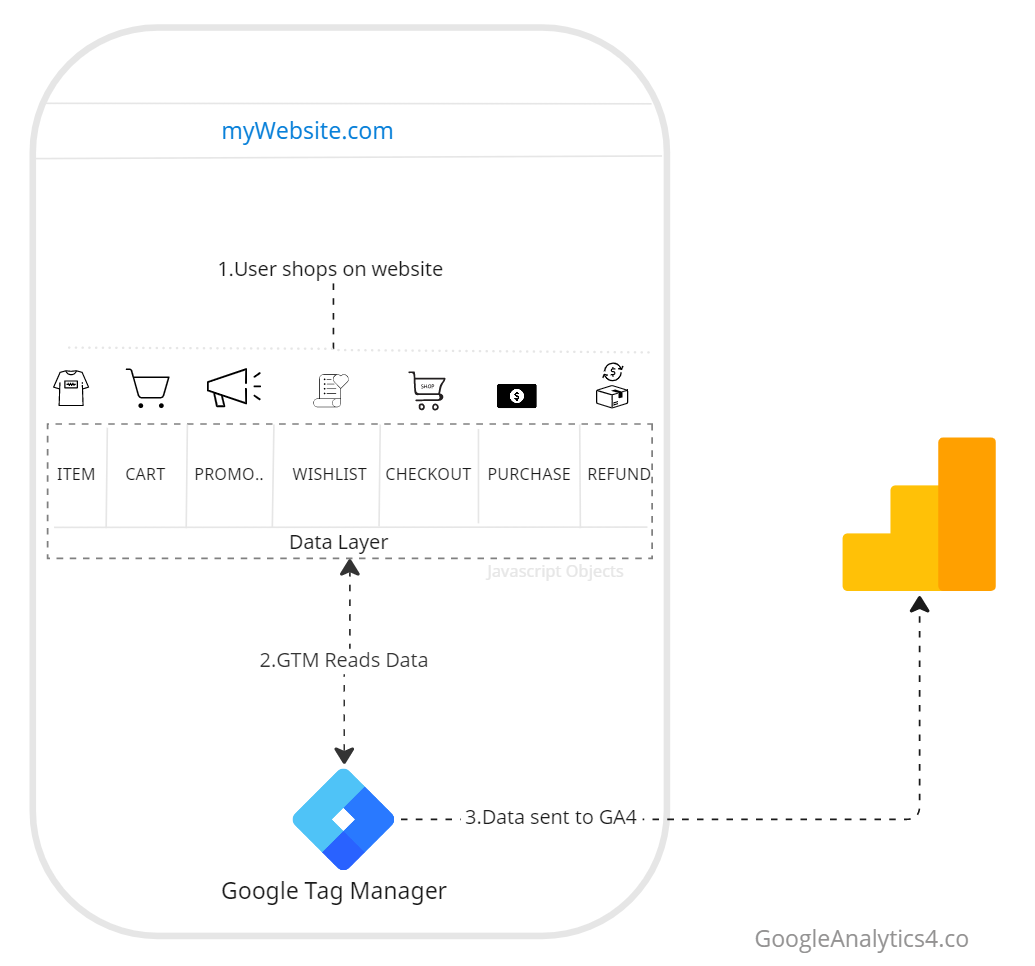
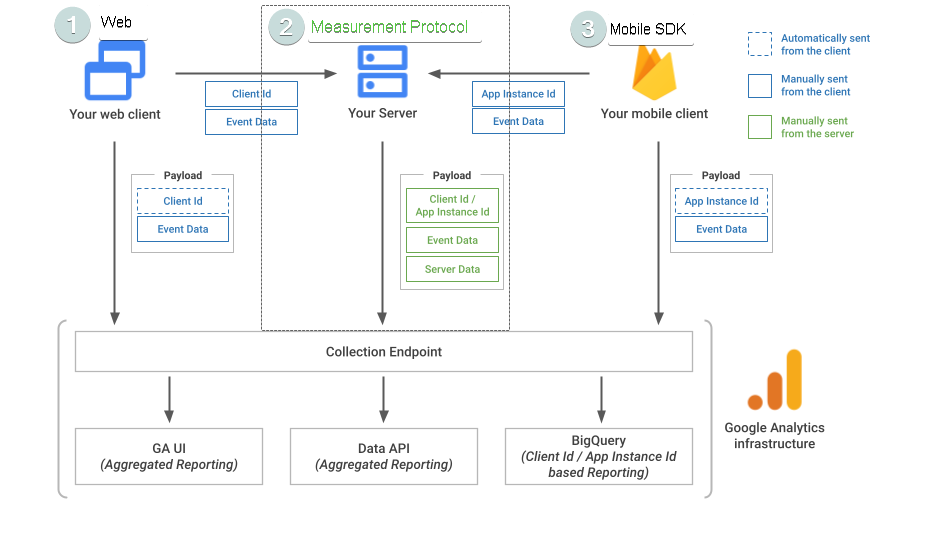
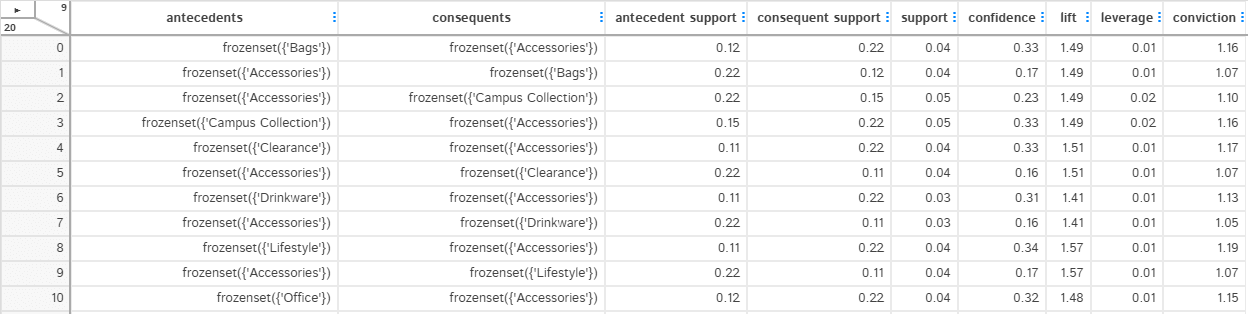
Responses