Audiences in Google Analytics 4
Audiences in Google Analytics 4 are one of the most powerful features for optimizing marketing, executing personalization, and conducting experiments. These 3 capabilities are immensely enhanced with GA4 audience features. An analogy to understand its importance would be that the computing power we all hold in our hand-held mobile phones is stronger than the computing power of supercomputers of 2 decades ago. Similarly, the powers of marketing optimization, personalization, and experimentation execution for small businesses are now stronger than what only large enterprises could execute a decade ago with large teams and millions of dollars in investment.
This article is part of 3 series of articles about Audiences in Google Analytics 4. The other two articles cover building audiences from templates and creating custom audiences in Google Analytics4.
What is an Audience?
Audiences in Google Analytics 4 represent a group of users who exhibit similar behavioral or demographic characteristics. Audiences can be defined based on various criteria, allowing businesses to create targeted segments. Users who meet the defined audience conditions are added to the audience, and the rate of accumulation depends on their engagement and data matching. GA4 backfills audiences with up to 30 days of available data, ensuring that audiences are populated with users who fit the defined criteria. Given below are few audiences for understanding
| Audience Summary | Behavioral Characteristics | Demographic Characteristics |
|---|---|---|
| Purchase Audience | Users who have made a purchase of any kind | None |
| California Buyers | Female Users from California who have purchased 1-5 items | Geographic: California Gender : Female |
| High-Value Sydney Buyers | Users from Sydney who have purchased 1-5 items in the last 7 days and spent more than $100 | Geographic: California Gender: Female |
What can Audiences do for my business?
Audiences in Google Analytics can greatly benefit your business in several ways:
- Understanding User Segments: Audiences allow you to gain insights into different segments of your user base. By analyzing their behaviors, demographics, and preferences, you can tailor your strategies to better meet their needs.
- Ad optimization: With Audiences, you can precisely target your advertising campaigns to reach specific user segments. This helps you optimize your ad spend by focusing on the most relevant audience segments for your business.
- Personalization: Audiences enable you to deliver personalized experiences to your users. By understanding their preferences and behaviors, you can provide tailored content, recommendations, and offers, fostering stronger connections and boosting engagement.
- Data-Driven Decision Making: Leveraging Audiences allows you to make data-driven decisions based on actionable insights. By analyzing audience data, you can uncover patterns, identify trends, and fine-tune your marketing strategies for optimal results.
Ad optimization with Audiences
Audiences in GA4 offer immense opportunities for Ad optimization with Google Ads, Microsoft Ads, Facebook Ads, and several other digital marketing channels. A few of the use cases for Ad optimization include
- Targeted Campaigns: By creating specific Audiences based on user characteristics, behaviors, or interests, you can deliver targeted advertisements to those who are most likely to be interested in your offerings.
- Ad Customization: With Audiences, you can customize your ad messaging, creative elements, and offers to resonate with different segments of your user base. Tailoring ads to specific Audiences enhances relevance and increases the likelihood of conversion.
- Remarketing: Utilizing Audiences for remarketing enables you to re-engage users who have previously interacted with your website or app. By delivering targeted ads to these audiences, you can encourage them to return and complete their desired actions.
Personalization with Audiences
Audiences enable you to deliver personalized experiences to your users:
- Tailored Content Delivery: With Audiences, you can dynamically adjust the content presented to users based on their preferences, behaviors, or past interactions. This personalized approach enhances user engagement and satisfaction.
- Product Recommendations: By analyzing user behaviors and purchase history within specific Audiences, you can offer personalized product recommendations. These recommendations can drive upsells, cross-sells, and repeat purchases, boosting revenue.
- Email Marketing Segmentation: Integrating Audiences with your email marketing efforts enables you to segment your subscriber base and deliver targeted, personalized emails. This increases the relevance of your communications and improves email campaign performance
Data-Driven Decisions with Audiences
Audiences can be leveraged in experiments to drive data-backed insights:
- A/B Testing: By splitting Audiences into control and experimental groups, you can conduct A/B tests to compare the performance of different strategies, designs, or user experiences. This allows you to optimize your website, app, or marketing campaigns based on empirical results.
- Behavioral Analysis: Analyzing audience segments in experiments helps uncover patterns, preferences, and trends among different user groups. This knowledge informs future marketing decisions and guides you toward strategies that resonate with your target audiences.
- Conversion Rate Optimization: By experimenting with different audience segments, you can identify the most effective conversion strategies. This iterative approach allows you to continually optimize your website or app to drive higher conversion rates and improve overall performance.
Practical Business Use Cases
Let us look at a few hypothetical scenarios where the Audience feature can really help in business use cases for optimized return on investment and better customer experience.
| Audience | Characteristics | Business Use Cases |
|---|---|---|
| Repeat Customers | Users who have made multiple purchases | – Marketing Optimization: Targeted promotions, loyalty programs Personalization: Recommendations based on past purchases |
| Abandoned Cart | Users who added products to the cart but didn’t complete the purchase | – Marketing Optimization: Recovering abandoned sales through reminders and incentives |
| High-Value Customers | Users with significant purchases or high average order value | – Personalization: Upselling, cross-selling based on customer preferences |
| Product Category Buyers | Users who frequently purchase from specific product categories | – Marketing Optimization: Targeted campaigns and promotions based on category interests |
| New Customers | Users who recently made their first purchase | – Personalization: Welcome offers, personalized onboarding experiences |
| Location-Based Audiences | Users from specific geographic regions within Australia | – Marketing Optimization: Location-specific promotions, events, or targeted campaigns |
| Seasonal Shoppers | Users who make purchases during specific seasons or holidays | – Marketing Optimization: Seasonal promotions, holiday-themed campaigns |
| Product Reviewers | Users who have left reviews or ratings | – Personalization: Engage with reviewers, incentivize reviews, and encourage brand advocacy |
Wrapping up
In conclusion, leveraging audiences in Google Analytics for experiments provide valuable insights and opportunities for optimization. By conducting A/B tests, analyzing audience segments, and experimenting with conversion strategies, businesses can make data-backed decisions, refine their marketing approaches, and drive improved performance. To get a closer look at how to create Audiences in GA4, please refer to building Audiences from templates and creating Advanced Audiences in Google Analytics4

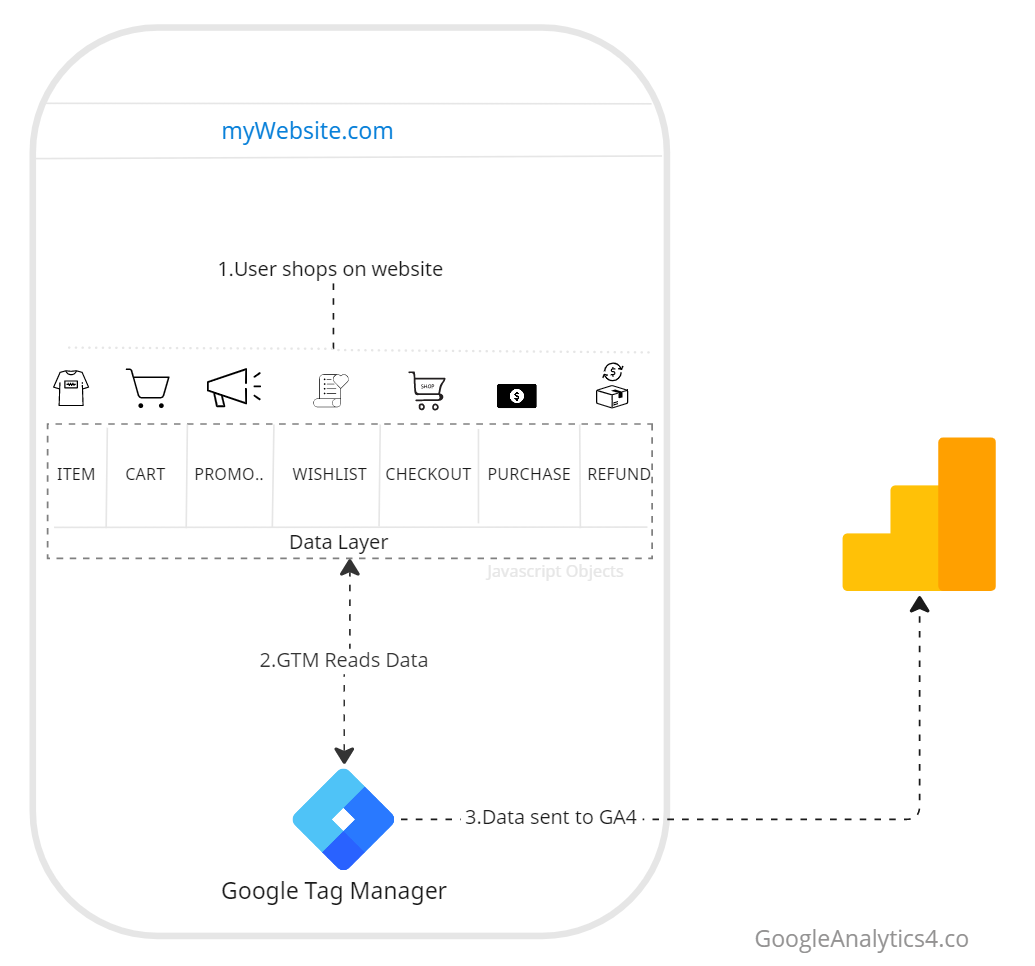
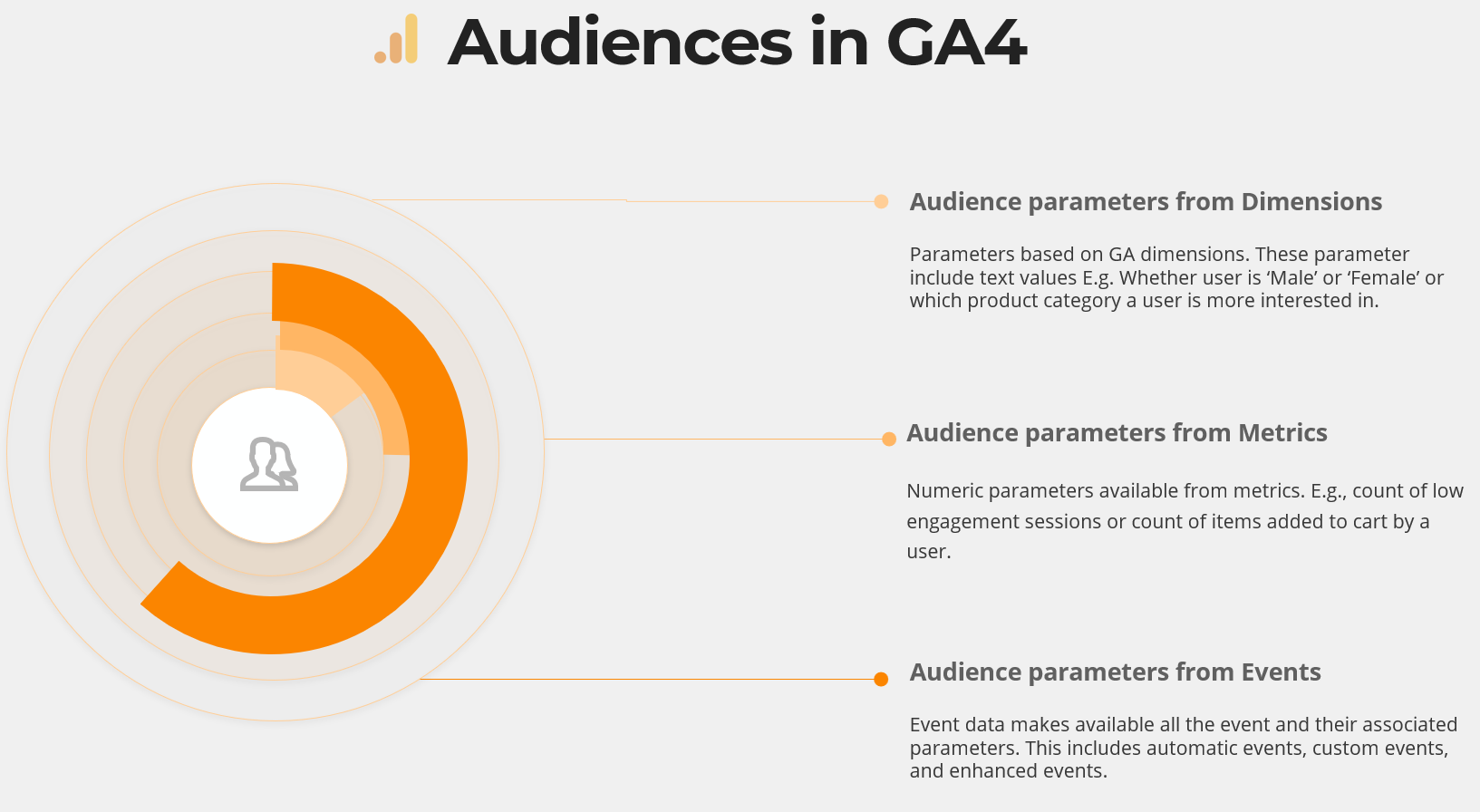
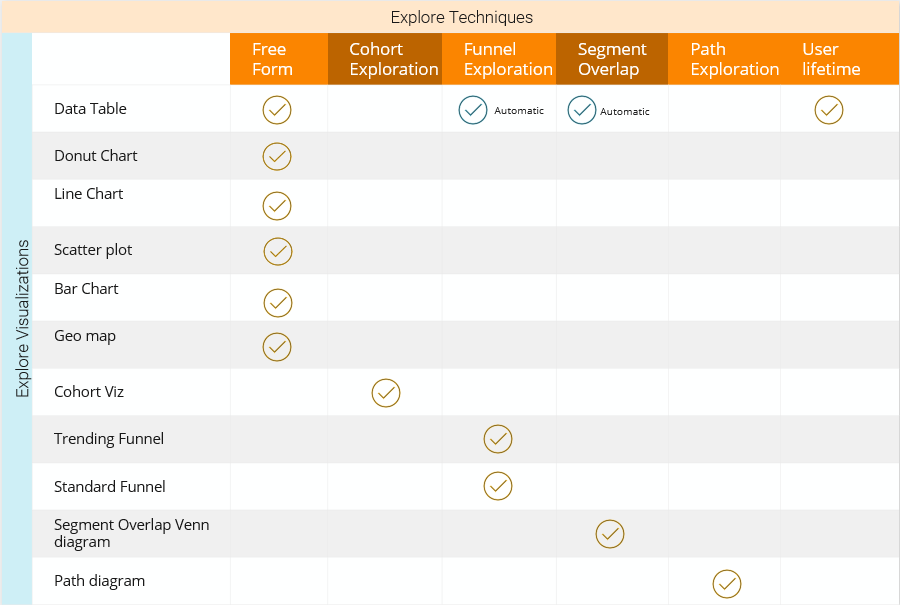
[…] We can break down Audience creation in Google Analytics 4 into a few categories for easier understanding. Each of the categories given below achieves the same objective of creating an audience. […]
[…] have had an in-depth look into what are audiences and how you can create simple audiences using audience templates in Google Analytics 4. The most […]