Creating custom audiences in Google Analytics 4
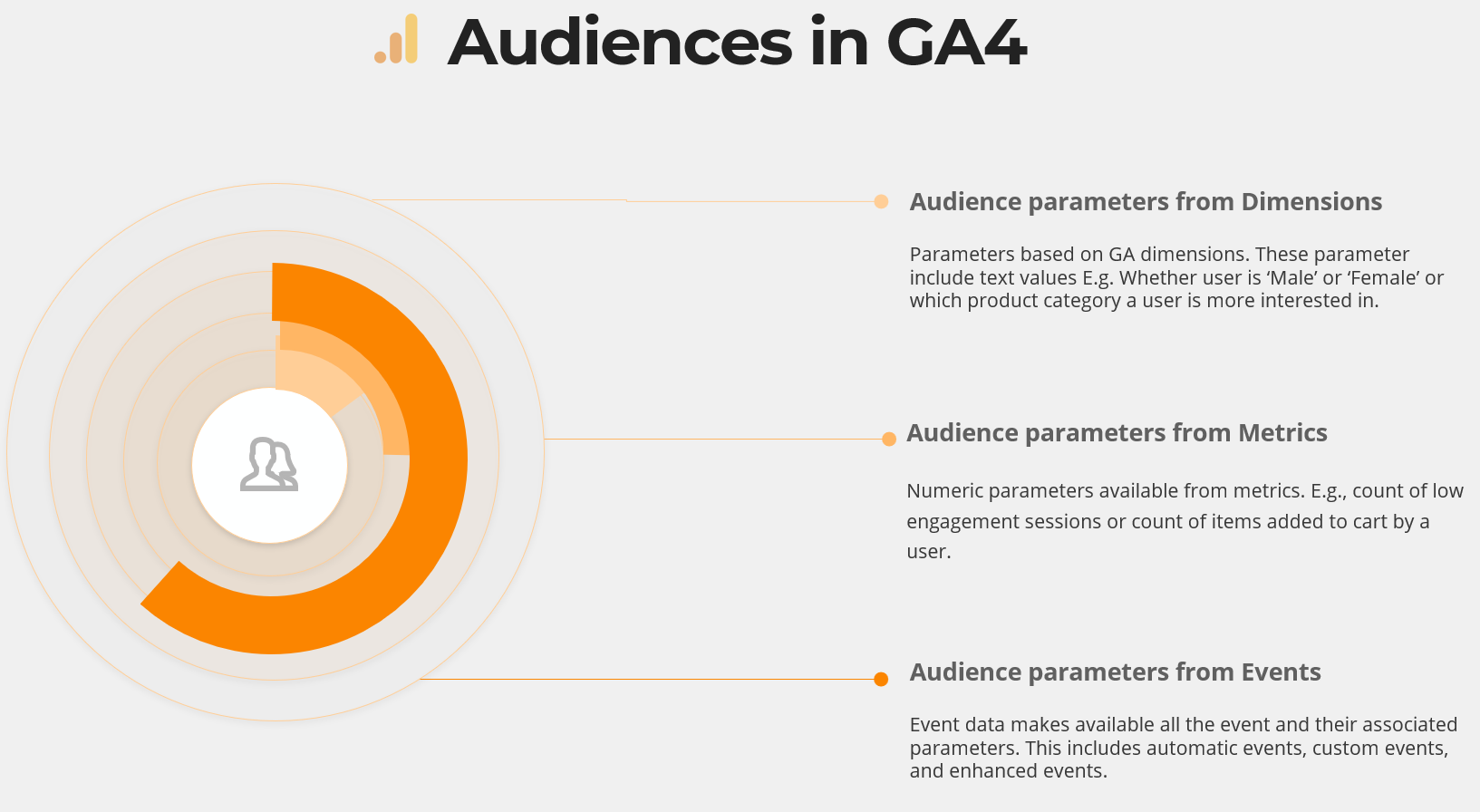
We have had an in-depth look into what are audiences and how you can create simple audiences using audience templates in Google Analytics 4. The most flexible option for audience creation is with creating custom audiences. In this article, we will have a detailed look at the options available for creating audiences and how we can create audiences.
Creating Custom Audiences
Custom Audiences can be created from the Audience panel in Admin.
Admin >
Select Property>
Audiences>
New Audience
Decide Parameters
The audience panel contains a huge list of events, dimensions, and metrics based on which we can create audiences. A complete list is given in this article. The first step would be to decide what is it that we want to do. After we have decided on our business goal, the next step would be to build the audience. We can use the following tools to create combinations of parameters.
- Include condition groups
- exclude condition groups
- Use sequences
Let us go through them one by one.
Include condition groups
This tool enables you to build audiences that meet specific conditions. For example, you can create an audience of users who have made a purchase by including the condition “Event: Purchase > 0”.
Exclude condition groups
This tool allows you to exclude certain parameters from your audience. For instance, you can exclude users who have already subscribed to your newsletter by specifying the condition “Event: Subscription = 0”.
Sequence
We can use sequences to create audiences based on a series of specific steps or actions taken by users on our website. For example, we can create an audience of users who have visited a product page, added an item to their cart, and completed a purchase, all in a specific order.
Parameters for Audience Conditions
There are 3 broad categories for parameter selection available for Audience creation
- Events
- Dimensions
- Metrics
We will give an exhaustive list of all the parameters supported by Google Analytics 4 for audience creation below.
Audience parameters from Event Data
Event data makes available all the event and their associated parameters. This includes automatic events, custom events, and enhanced events, in short, every event that’s flowing on your website is included in Event Data.
Audience parameters from Dimensions
There is a huge list of dimensions available for audience creation. GA4 categorizes these dimensions into related concepts. We will have a look at all the dimensions options available for audience creation below.
Attribution
The attribution dimension lets you create audiences based on user arrival details like channel group, Google Ads account, and traffic source.
| Dimension Category | Scope | Dimension | Description |
|---|---|---|---|
| Attribution | Event | Default channel group | Identifies the default channel group for the event. |
| Google Ads account name | Captures the name of the Google Ads account associated with the event. | ||
| Google Ads ad network type | Identifies the type of ad network from Google Ads linked to the event. | ||
| Google Ads customer ID | Records the customer ID for Google Ads linked to the event. | ||
| Manual term | Captures any manually set term associated with the event. | ||
| Medium | Identifies the medium through which the event occurred (e.g., organic, paid). | ||
| Source | Identifies the source from which the event originated. |
Demographics
Demographics allows creating audiences based on age, gender, and interests for better audience targeting.
| Dimension Category | Scope | Dimension | Description |
|---|---|---|---|
| Demographics | User | Age | Captures the age of the user. |
| Gender | Identifies the gender of the user. | ||
| Interests | Records the general interests of the user. | ||
| Interests – In-market audiences | Identifies the in-market audiences the user is part of, which represents users who are researching and actively considering buying a service or product like those you offer. |
E-commerce
These dimensions revolve around purchase-related behavior and can help you target users based on their shopping habits.
| Dimension Category | Scope | Dimension | Description |
|---|---|---|---|
| E-commerce | Event-scoped | Category | The specific category associated with the e-commerce event. |
| Product ID | The unique identifier of the product involved in the e-commerce event. | ||
| Item-scoped | Item ID | The unique identifier of the item involved in the e-commerce event. | |
| Item affiliation | The affiliation of the item involved in the e-commerce event. | ||
| Item brand | The brand of the item involved in the e-commerce event. | ||
| Item category | The primary category of the item involved in the e-commerce event. | ||
| Item category 2 | The secondary category of the item involved in the e-commerce event. | ||
| Item category 3 | The 3rd category of the item involved in the e-commerce event. | ||
| Item category 4 | The 4th category of the item involved in the e-commerce event. | ||
| Item category 5 | The 5thcategory of the item involved in the e-commerce event. | ||
| Item list name | The name of the list that the item belongs to in the e-commerce event. | ||
| Item name | The name of the item involved in the e-commerce event. | ||
| Item promotion ID | The unique identifier of the promotion of the item involved in the e-commerce event. | ||
| Item variant | The variant of the item involved in the e-commerce event. | ||
| Other | Order coupon | The coupon code used in the e-commerce event. | |
| Transaction ID | The unique identifier of the transaction in the e-commerce event. |
Event
These dimensions relate to the specific interactions users have with your site or app, and can help you target users based on their engagement with your content.
| Dimension Category | Scope | Dimension | Description |
|---|---|---|---|
| Event | Event-scoped | Event name | The name of the event triggered by user interaction with the site or app. |
| Is conversion event | Indicates whether the event is considered as a conversion event, i.e., an event that is important to the success of your business. |
General
These dimensions capture a variety of user interactions and behaviors that don’t fall into other specific categories, providing a broad view of user engagement.
| Dimension Category | Scope | Dimension | Description |
|---|---|---|---|
| General | Event-scoped | Experience – variant ID | Identifier for a specific variant in an A/B test or other experimental setup. |
| File extension | The term a user searches for on your site or app, provides insight into user interests and information needs. | ||
| File name | The method used for a specific action provides insight into how users interact with your site or app. | ||
| Group ID | Identifier for a specific group of users or items, useful in differentiating user segments or item categories. | ||
| Method | The name of a downloaded file gives detail on specific resources that are popular with users. | ||
| Percent scrolled | How much of a page a user has scrolled, giving an indication of engagement and content consumption. | ||
| Search term | The method used for a specific action, provides insight into how users interact with your site or app. | ||
| Visible | Indicates whether an item was visible to the user, providing insight into the visibility and effectiveness of your site or app elements. |
Geography
These dimensions provide insight into the geographic location of users, allowing for location-specific analysis and targeting.
| Dimension Category | Scope | Dimension | Description |
|---|---|---|---|
| Geography | User-scoped | City | The city from which the user is interacting with your website or app. |
| Continent | The continent from which the user is interacting with your website or app. | ||
| Country | The country from which the user is interacting with your website or app. | ||
| Country ID | The ID associated with the country from which the user is interacting with your website or app. | ||
| Region | The region within a country from which the user is interacting with your website or app. | ||
| Subcontinent | The subcontinent from which the user is interacting with your website or app. |
Link
These dimensions provide information about the links that users interact with on your website or app, which can be useful for understanding user navigation patterns and optimizing site design.
| Dimension Category | Scope | Dimension | Description |
|---|---|---|---|
| Link | Event-scoped | Link ID | The ID associated with a specific link that a user interacts with. |
| Link URL | The URL of a specific link that a user interacts with. | ||
| Link classes | The CSS classes associated with a specific link that a user interacts with. | ||
| Link domain | The domain associated with a specific link that a user interacts with. | ||
| Link text | The text displayed for a specific link that a user interacts with. | ||
| Outbound | Indicates whether a specific link is outbound (leading away from your website) or not. |
Page / Screen
These dimensions provide information about the pages or screens that users view in your website or app, which can be useful for understanding user behavior and optimizing user experience.
| Dimension Category | Scope | Dimension | Description |
|---|---|---|---|
| Page/Screen | Event-scoped | Content ID | The ID associated with a specific content that a user views. |
| Content type | The type of a specific content that a user views. | ||
| Hostname | The hostname of the server where the page is hosted. | ||
| Page location | The URL of the page that the user is currently viewing. | ||
| Page path + query string | The path of the page along with any query parameters that a user is currently viewing. | ||
| Page path + query string and screen class | The path of the page, any query parameters, and the screen class for the page that a user is currently viewing. | ||
| Page path and screen class | The path of the page and the screen class for the page that a user is currently viewing. | ||
| Page referrer | The URL of the page that the user navigated from to get to the current page. | ||
| Page title | The title of the page that the user is currently viewing. | ||
| Page title and screen class | The title of the page and the screen class for the page that a user is currently viewing. | ||
| Page title and screen name | The title of the page and the name of the screen for the page that a user is currently viewing. | ||
| Page/Screen | Session-scoped | Landing page + query string | The landing page (including any query parameters) that a user first views during a session. |
| Other | Content group | The group associated with the specific content that a user views. |
Platform / Device
These dimensions provide information about the platform and device that users use to access your website or app.
| Dimension Category | Scope | Dimension | Description |
|---|---|---|---|
| Platform/Device | Session-scoped | App store | The app store from which the user downloaded the app. |
| App version | The version of the app that the user is using. | ||
| Browser | The browser that the user is using. | ||
| Browser version | The version of the browser that the user is using. | ||
| Device | The type of device that the user is using. | ||
| Device brand | The brand of the device that the user is using. | ||
| Device category | The category of the device that the user is using (for example, mobile, desktop, or tablet). | ||
| Device info | Additional information about the device that the user is using. | ||
| Device model | The model of the device that the user is using. | ||
| Language | The language setting on the user’s device. | ||
| Language code | The language code associated with the language setting on the user’s device. | ||
| Mobile model | The model of the mobile device that the user is using. | ||
| OS version | The version of the operating system that the user’s device is running. | ||
| Operating system | The operating system that the user’s device is running. | ||
| Operating system with version | The operating system and its version that the user’s device is running. | ||
| Platform | The platform that the user’s device is running (for example, iOS, Android, or Windows). | ||
| Platform/device category | The category of the platform/device that the user is using. | ||
| Screen resolution | The resolution of the screen on the user’s device. | ||
| Stream | The stream associated with the user’s session (for example, in a streaming app). |
Session
This dimension provides information about the user’s session.
| Dimension Category | Scope | Dimension | Description |
|---|---|---|---|
| Session | Session-scoped | Session number | The ordinal number of the user’s session. For example, their first session would be session number 1, their second session would be session number 2, and so on. |
Traffic Source
This category provides information about traffic sources dimensions
| Dimension Category | Scope | Dimension | Description |
|---|---|---|---|
| Traffic Source | Session-scoped | Session Google Ads account name | The name of the Google Ads account associated with the session. |
| Session Google Ads ad group ID | The ID of the Google Ads ad group associated with the session. | ||
| Session Google Ads ad group name | The name of the Google Ads ad group associated with the session. | ||
| Session Google Ads ad network type | The network type (e.g., Search Network, Display Network) of the Google Ads ad associated with the session. | ||
| Session Google Ads customer ID | The ID of the Google Ads customer associated with the session. | ||
| Session Google Ads keyword text | The keyword text associated with the Google Ads ad that led to the session. | ||
| Session Google Ads query | The search query associated with the Google Ads ad that led to the session. | ||
| Session campaign | The campaign associated with the session. | ||
| Session default channel group | The default channel group associated with the session. | ||
| Session manual ad content | The manually entered ad content associated with the session. | ||
| Session manual term | The manually entered term associated with the session. | ||
| Session medium | The medium of the traffic source associated with the session (e.g., cpc, organic, referral). | ||
| Session source | The source of the traffic associated with the session (e.g., google, newsletter, direct). | ||
| Session source / medium | The combination of the traffic source and medium associated with the session (e.g., google / cpc, newsletter / email, direct / (none)). |
| Dimension Category | Scope | Dimension | Description |
|---|---|---|---|
| Traffic Source | User-scoped | First user Google Ads account name | The name of the Google Ads account associated with the first user session. |
| First user Google Ads ad group ID | The ID of the Google Ads ad group associated with the first user session. | ||
| First user Google Ads ad group name | The name of the Google Ads ad group associated with the first user session. | ||
| First user Google Ads ad network type | The network type (e.g., Search Network, Display Network) of the Google Ads ad associated with the first user session. | ||
| First user Google Ads customer ID | The ID of the Google Ads customer associated with the first user session. | ||
| First user Google Ads keyword text | The keyword text associated with the Google Ads ad that led to the first user session. | ||
| First user Google Ads query | The search query associated with the Google Ads ad that led to the first user session. | ||
| First user campaign | The campaign associated with the first user session. | ||
| First user default channel group | The default channel group associated with the first user session. | ||
| First user manual ad content | The manually entered ad content associated with the first user session. | ||
| First user manual term | The manually entered term associated with the first user session. | ||
| First user medium | The medium of the traffic source associated with the first user session (e.g., cpc, organic, referral). | ||
| First user source | The source of the traffic associated with the first user session (e.g., google, newsletter, direct). | ||
| The medium of the traffic source associated with the first user session (e.g., CPC, organic, referral). | First user source/medium |
User
User dimension category provides insights into individual users, including user identification, new/returning status, and user bucket categorization.
| Dimension Category | Scope | Dimension |
|---|---|---|
| User | Session-scoped | Signed in with user ID |
| User-scoped | New / returning | |
| User bucket |
User lifetime
User lifetime dimension category provides insights into specific milestones or dates related to individual users’ engagement history.
| Dimension Category | Scope | Dimension |
|---|---|---|
| User lifetime | User-scoped | First open date |
| First purchase date | ||
| First session date |
Video
The video dimension category provides details specific to video interactions and attributes.
| Dimension Category | Scope | Dimension | Description |
|---|---|---|---|
| Video | Event-scoped | Video URL | The URL of the video being interacted with |
| Video provider | The provider or platform hosting the video | ||
| Video title | The title or name of the video |
Audience parameters from Metrics
As the name suggests, the audience panel allows us to choose audience parameter from metrics in this section
E-commerce
The e-commerce metric category provides quantitative measurements and metrics related to user interactions and actions.
| Metric Category | Scope | Metric | Description |
|---|---|---|---|
| E-commerce | Event-scoped | Item-list click events | The count of click events on item lists |
| Item-scoped | Gross item revenue | The total revenue generated from item sales | |
| Items added to cart | The count of items added to the shopping cart | ||
| Items checked out | The count of items checked out for purchase | ||
| Items purchased | The count of items successfully purchased | ||
| Items viewed in list | The count of items viewed within a list or grid |
Event
Event metric category provides insights into specific event-related attributes and values.
| Metric Category | Scope | Metric | Description |
|---|---|---|---|
| Event | Event-scoped | Event value | The value associated with the event |
Page / screen
Page/screen metric category provides quantitative measurements related to page or screen views.
| Metric Category | Scope | Metric | Description |
|---|---|---|---|
| Page / screen | Event-scoped | Views | The count of page or screen views |
Session
Session metric category provides quantitative measurements related to sessions.
| Metric Category | Scope | Metric | Description |
|---|---|---|---|
| Session | Session-scoped | Low engagement sessions | The count of sessions with low user engagement |
| Session duration | The duration of a session, measured in time (e.g., seconds) |
Predictive
The predictive metric category provides predictive parameters related to user behavior and potential outcomes.
| Metric Category | Scope | Metric | Description |
|---|---|---|---|
| Predictive | User-scoped | Churn probability | The likelihood of a user churning or discontinuing usage |
| In-app purchase probability | The likelihood of a user making an in-app purchase | ||
| Predicted revenue | The predicted revenue associated with a user | ||
| Purchase Probability | The likelihood of a user making a purchase |
Wrapping up
In summary, creating custom audiences in Google Analytics 4 allows you to define specific user segments based on various parameters from events, dimensions, and metric categories. By including or excluding conditions and using sequences, we can build audiences that align with your business goals and target the right users for marketing optimization, personalization, and other business use cases.

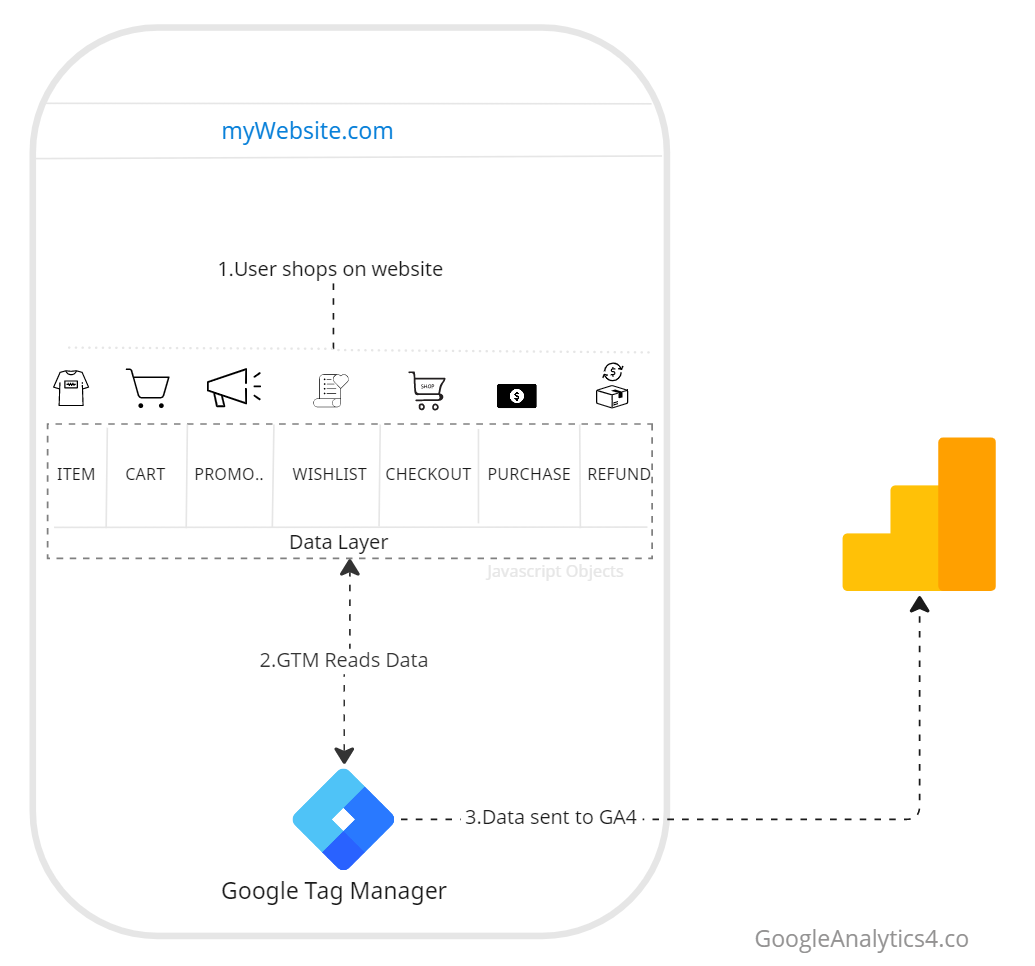
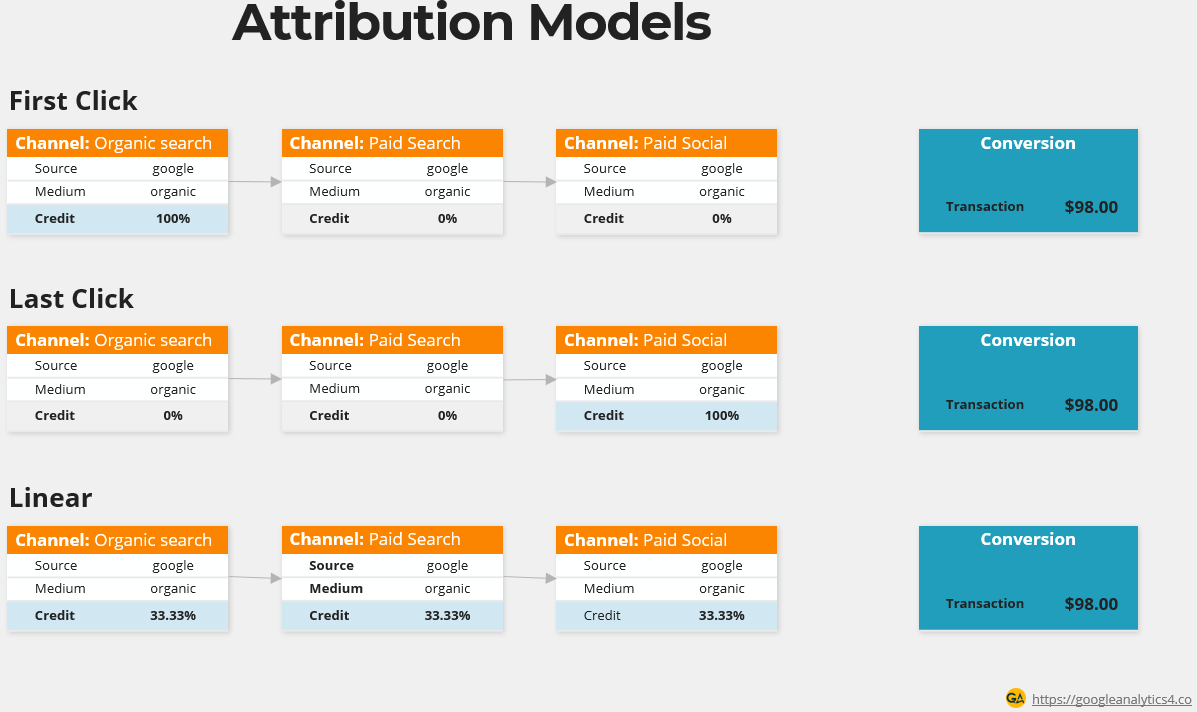
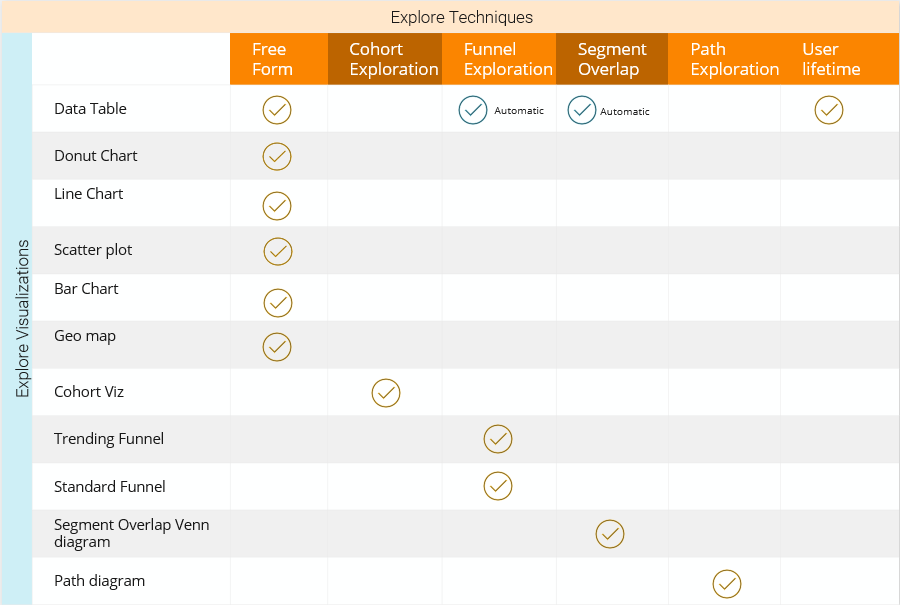
[…] Additional audience settings are the same in all 3 templates, we will quickly cover them here. For an in-depth understanding of triggers and duration in audiences, please refer to creating custom audiences in google analytics 4. […]
[…] This article is part of 3 series of articles about Audiences in Google Analytics 4. The other two articles cover building audiences from templates and creating custom audiences in Google Analytics4. […]