Google Analytics 4 VS Universal Analytics
Google Analytics 4 is the most comprehensive change to google’s traditional universal analytics tool. Lets go through a few of the most notable changes:
1. Flexible Data Model
A. Measurement Entity
The most basic measurement entity in universal analytics is a “hit”, whereas in GA4, its an “event”.
I have used the term Measurement entity to describe most granuar data collection element. E.g. if you were building a sand castle a sand grain would be the most granular building block.
For context, Universal analytics(UA) defined any user interaction on the web as hits. It categorises user interactions ( hits ) into different hit types. Each hit type could measure certain interactions. As an example a pageview hit in universal analytics would measure Page loads along with Page URL , Title etc. An event hit would measure event taxonomy of category, action, label and value. GA4 relies completely on events for all its measurements. A quick comparison of some commonly used hits in UA with their corresponding will further explain this concept in detail.
| Universal Analytics | Google Analytics 4 | Comparison |
| Commonly used Hits | Corresponding Events | |
| Hit: PageView | Event: page_view | In universal analytics a pageview hit is triggered automatically when a page loads or a virtual pageview is generated. In GA4 GA4, instead of PageView hit, a page_view Event is triggered. |
| Hit: Event | Event: {Custom name} | Universal Analytics tracked any custom events as a a specific type of hit. Since GA4 has basic measurement unit is event, to create a custom event, we define an event with custom name. |
| Hit: Social | Event: {custom name} | Social interaction hits required custom setup in Universal Analytics. They help in populating the social reports. GA4 does not have a separate social report section so far. All social interaction can be tracked through standard acquisition reports. However, simulating a Universal Analytics social hit in GA4 would require a custom event. |
| Hit: Ecommerce | Event: {purchase}, {view_cart} etc. | In universal analytics, standard E-commerce tracking sends data through transaction hits and item hits. Enhanced ecommerce tracking sends data through pageview hits and event hits. GA4 implements E-commerce through a set of standard events. |
B. Event Structure
Both platforms UA and GA4 use the terminology of event. However, the usage is entirely different and a one to one comparison is almost not viable. As mentioned earlier, “event” underlies every measurement in GA, whereas “event” in UA is for measuring specific interaction types. keeping that difference in mind, we can contrast the event structure of both UA and GA4 events in the table below:
| Event Structure | ||
| Universal Analytics | Google Analytics 4 | Description |
| Event Category |
{ ‘event’ :‘event_name’ ‘parameter’: ‘value’ } |
UA had a fixed structure for every event. That meant any information we need to store was limited to 4 distinct values. GA4 on , in contrast has a very flexible structure. This is very helpful because you can have about 25 parameters each storing distinct value resulting in much more flexibility for deciding the information structure. |
| Event Action | ||
| Event Label | ||
| Event Value | ||
C. Automatic Events
In addition to user defined (custom) events, GA4 collects certain events automatically . These events are common interactions which are found across almost all websites and mobile application. Therefore, it makes sense for google to implement automatic events collection. A complete list of automatic events is available on google website. I have listed a few of them below to give you an understanding of automatic events and how they trigger in mobile and web.
| GA4 Automatic Events | ||
| Web Events | Mobile Events | Triggers |
| page_view | screen_view | Triggers when either a page loads on web or a screen loads on the mobile application. The event names are different, however, purpose is similar. |
| session_start | session_start | Triggers when a user starts a session on either mobile or web. |
| first_visit | first_visit | Triggers when a user visits mobile or web for th e first time only. |
| N/A | notification_open | Triggers when a user on mobile opens a notification. Since there's no corresponding user action on web for a notification. This is only available on mobile. |
| click | N/A | Triggers when a user cliks a link which leads away from current website |
2. Cross Platform Tracking
A. Integrated Data Streams
Universal Analytics supported cross platform tracking partially. We could implement USER-ID view. It stitches user session deterministically when a user on one platform ( e.g. web) also logs on to a different platform (e.g. mobile ) . This provided limited information on cross-platform user behavior. In addition, mobile user interactions were separately tracked in firebase ( or any other platform). Understanding complete picture of how a user behaves across multiple platform was a big challenge.
Google Analytics 4 is built on a schema less database taking inspiration from firebase database. This enables Google Analtics 4 to track both mobile and web assets in a single database. GA4 uses streams to integrate muliple distinct data sources e.g. Web and Mobile.
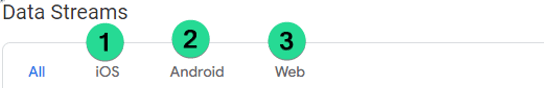
We can integrate web application data as well as mobile app data from iOS and Android in same property. This opens up several exciting avenues for understanding user behavior and creating value for end-users regardless of the device they are using.
B.Google Signals
For users who have left Ads personalisation turned on, Google signals uses machine learning models to :
- Publish Ads to multiple channels ( Youtube, Display Network, Search Network)
- Provides additional Ads information about users.
- Provides enhanced Demographic and interest report.
For universal Analytics cross device identity stitching(USER-ID view) was required to identify users and serve them across multiple platforms. In GA4, Google Signals can be used to achieve the above even when USER-ID is unavailable.
3. User Centric Approach
Universal Analytics is Session Centric. Several reports in Universal Analytics rely on session as their base metric. Metrics like bounce-rate were also derived from sessions. GA4 is User-Centric. It focuses on analysis of users. Universal Analytics calculation E-commerce conversion rate by Transactions / Sessions. However, GA4 does not have an E-commerce conversion rate Metric. It has a metric called Transactions per Purchases which is user centric metric for E-commerce transaction goal conversion.
| Session Analytics (User A) | User Analytics (User A) | |||||
| Session 1 | Friday 2:00 p.m. | Pageview | Session 1 | Friday 2:00 p.m. | Pageview | |
| 2:32 p.m. | Click Event | 2:32 p.m. | Click Event | |||
| 2:35 p.m. | Product detail | 2:35 p.m. | Product detail | |||
| Session 2 | Saturday 6:00 p.m. | Pageview | Session 2 | Saturday 6:00 p.m. | Pageview | |
| 6:02 p.m. | Checkout | 6:02 p.m. | Checkout | |||
| 6:06 p.m. | Purchase | 6:06 p.m. | Purchase | |||
| Transactions / Session | Transactions / User | |||||
4. Enhanced Audience Building
A. Enhanced Audiences
GA4 has a much improved audience building interface available.
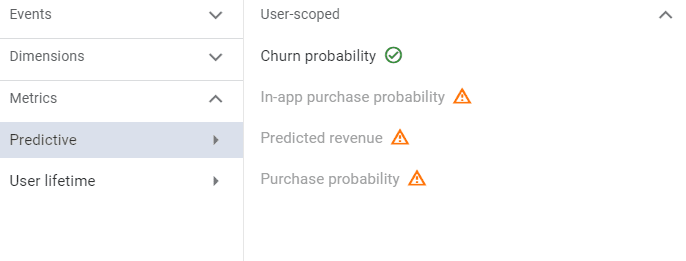
B. Predictive Audiences based on behaviors
GA4 allows building audiences on preditive modeling.
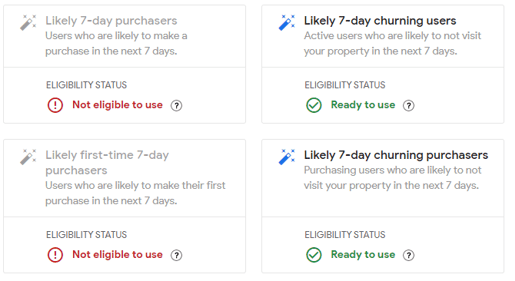
This article is work in progress, I will continue to add stuff as it comes..

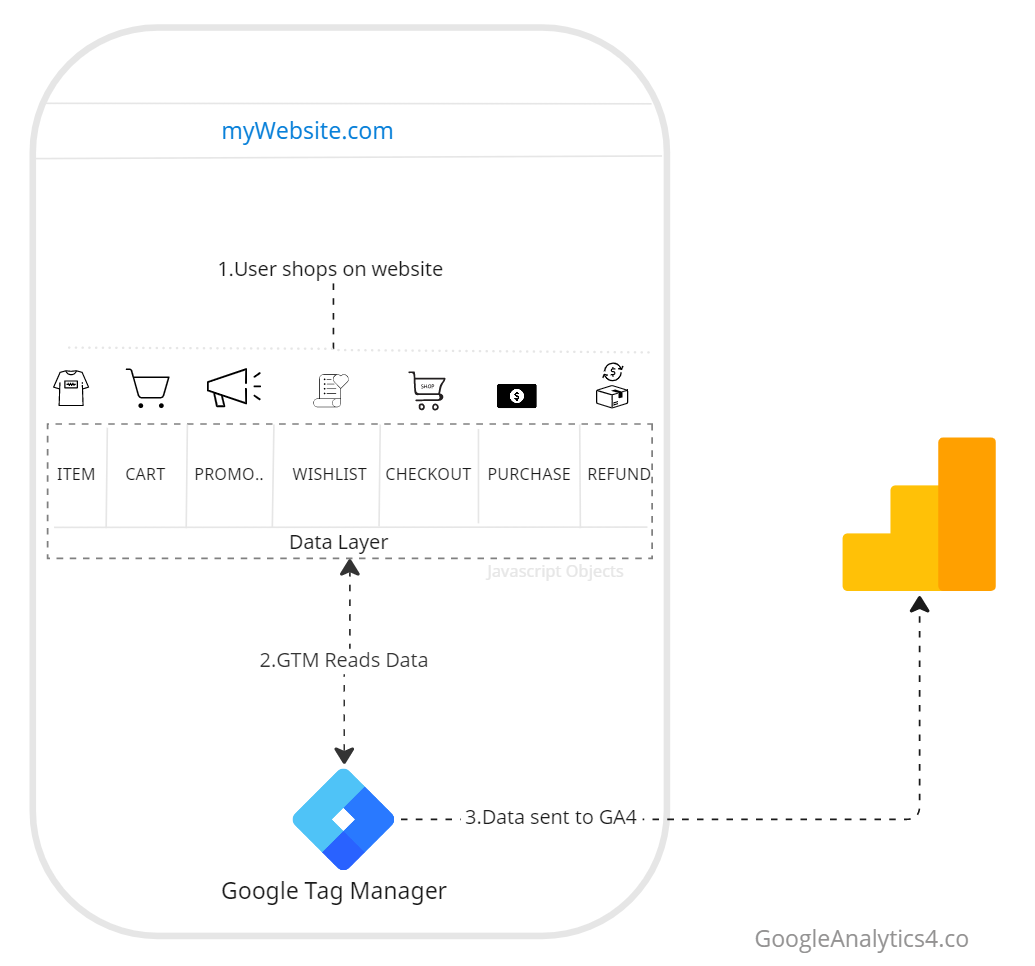
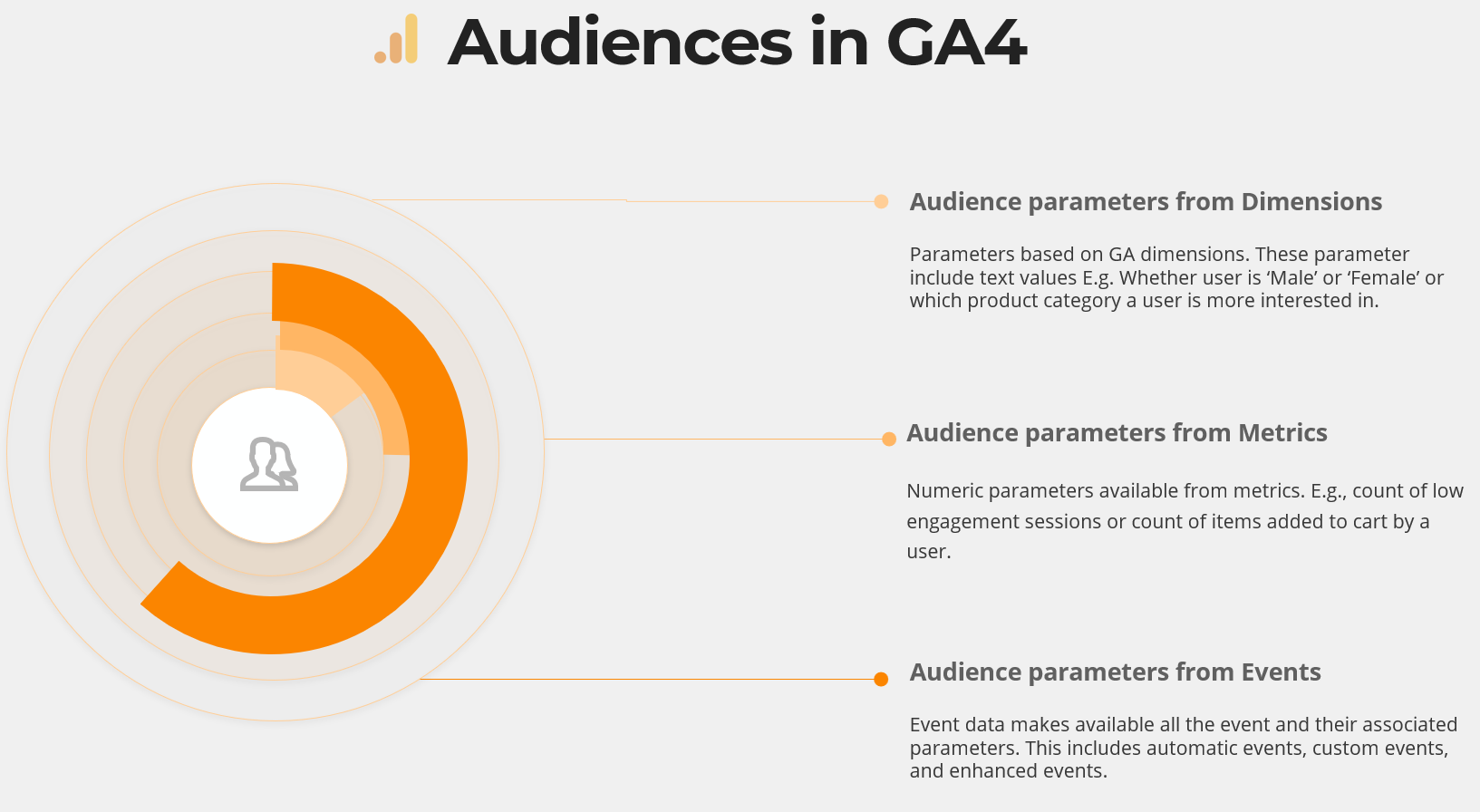
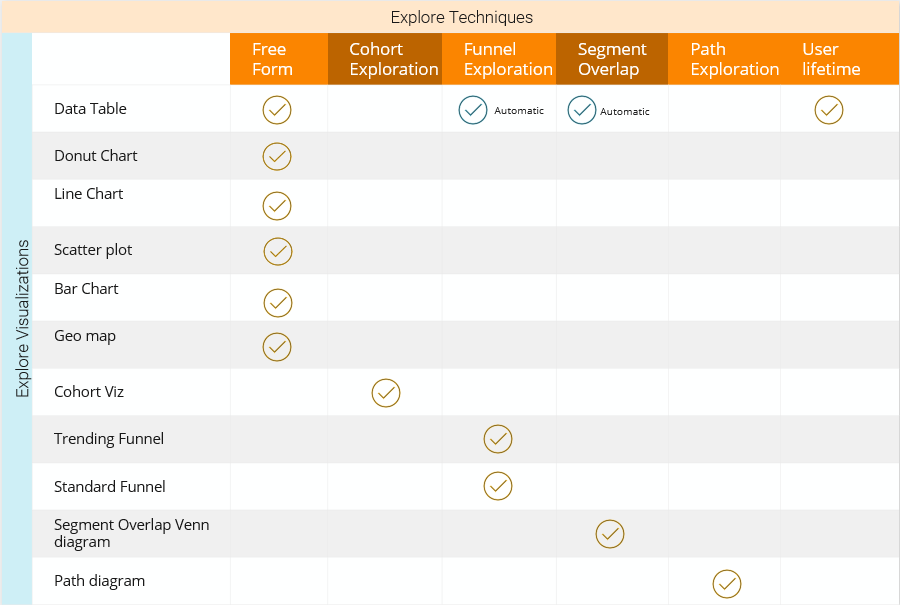
Responses