Enhanced Event Measurements in Google Analytics 4
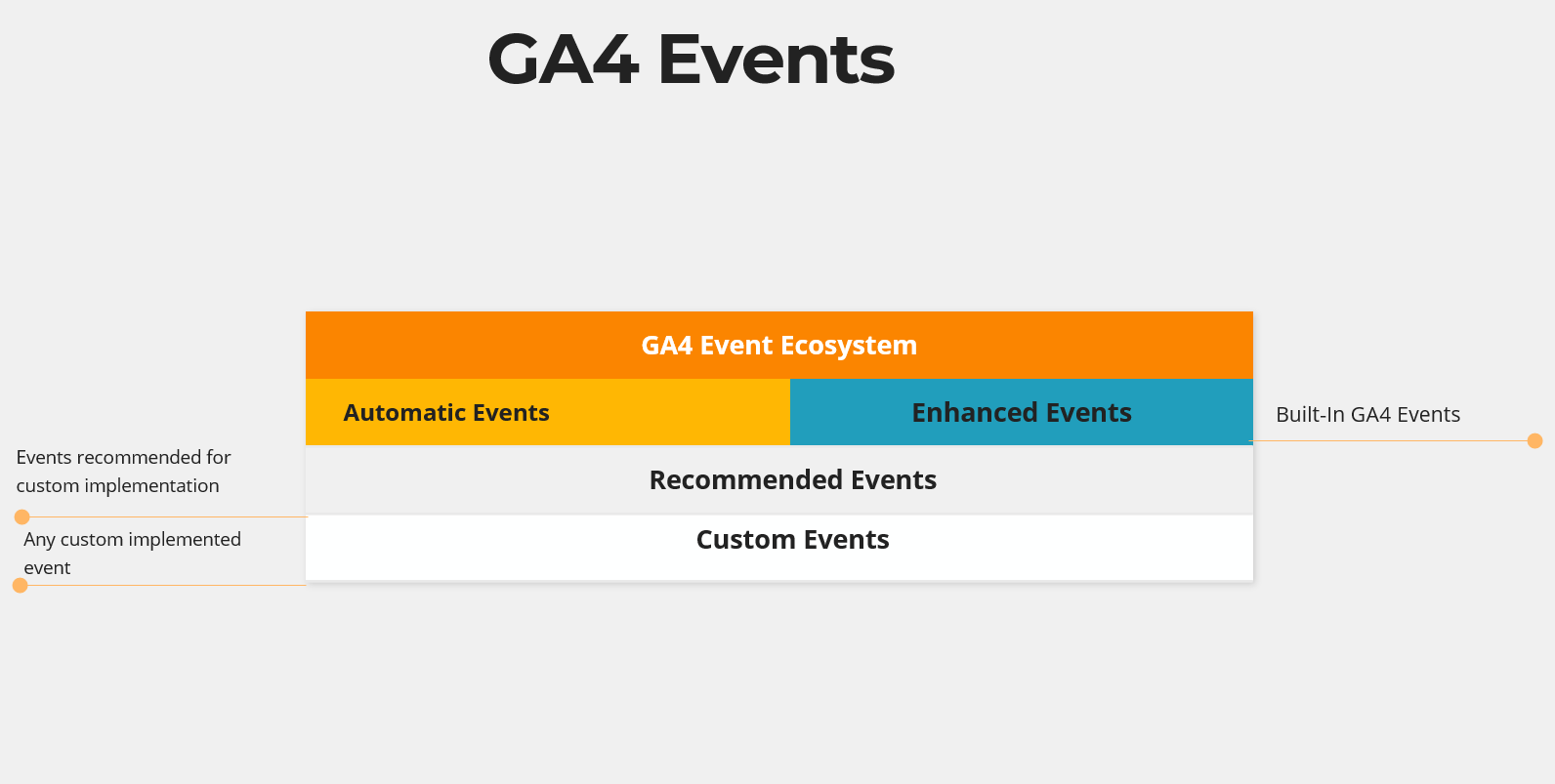
Enhanced event measurement in Google analytics 4 is a subset of automatically collected events. It facilitates capturing users’ interaction with content on our website without writing complex code. To put this in context, Universal Analytics (the previous version) only enabled page_view by default, everything else had to be configured manually. In GA4 enhanced event measurement collects events for key user content interactions like page views, scrolls video plays, and file downloads. In this article, we will have a look at the configuration option for Enhanced event measurement and then will go through all user interactions which are automatically captured .
Configuring Enhanced Event measurement
Enhanced event measurements are enabled by default unless you explicitly disable it at the time of setting up google analytics. We can configure these events individually by navigating to Admin > Property Settings > Data Streams.
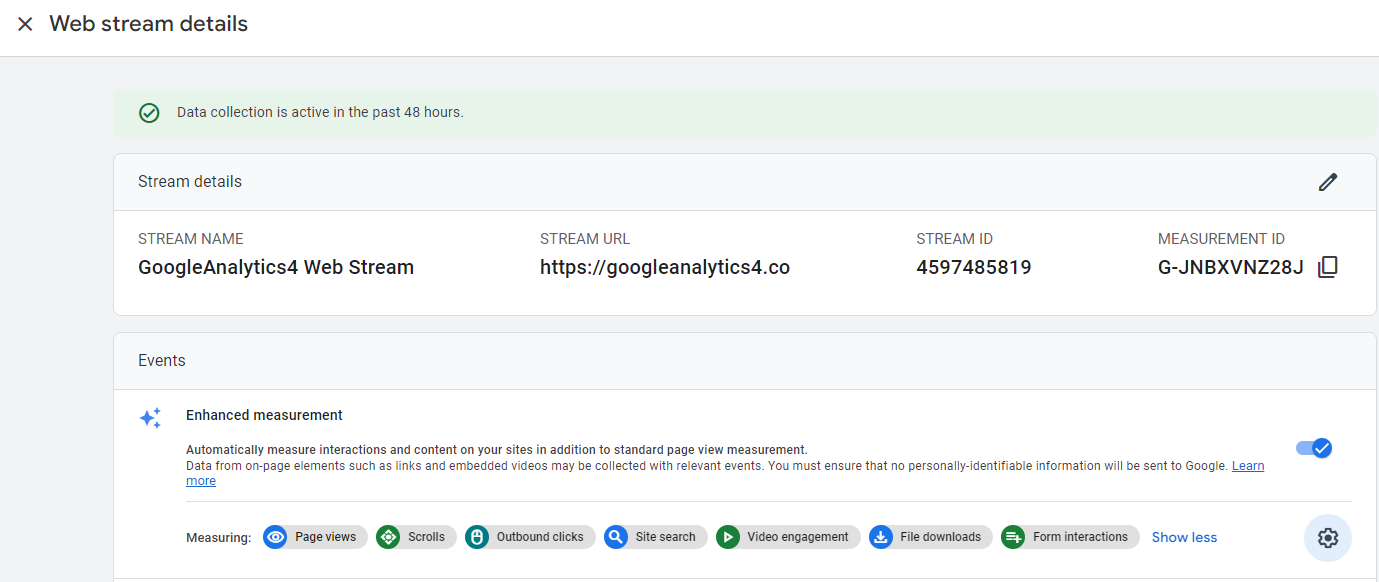
Page views and Site search have advanced configuration options available which are listed in their respective sections below. For all other events, the only configuration option is to either enable or disable them. You can configure these options by clicking on the settings icon on the right side of the Enhanced Measurement panel.
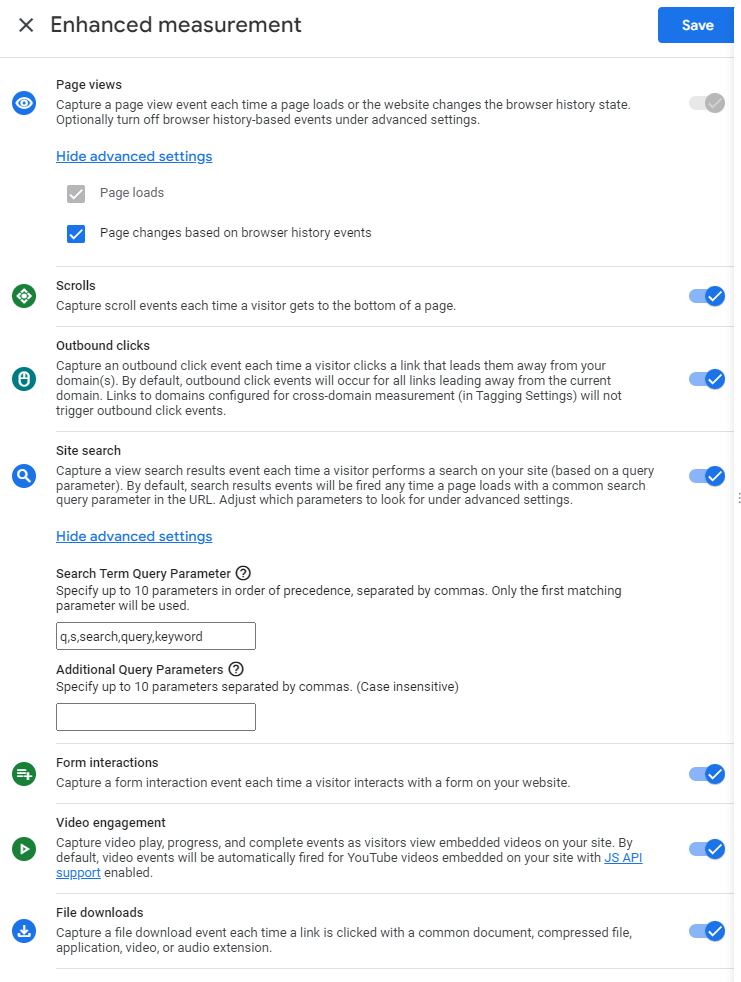
To understand when an event is triggered and which parameters are collected with each event. Let us have a look at each of these enhanced measurements individually.
Page views:
GA4 automatically captures page views each time a page loads. In the case of single-page applications, it captures page view when the browser history state is changed by the active site.
| User Action | Triggered | GA4 Event | Parameters | Advanced Settings |
|---|---|---|---|---|
| Page view | Each time the page loads or the browser history state is changed by the active site | page_view | Page location (from page_location), Page referrer (from page_referrer), page_location (page URL), page_referrer (previous page URL) | 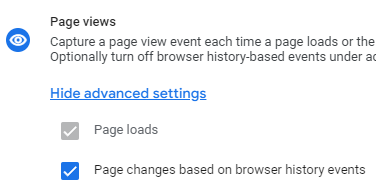 |
Scrolls:
GA4 tracks scrolls when a user reaches the bottom of each page, indicating a 90% vertical depth becomes visible
| User Action | Triggered | GA4 Event | Parameters |
|---|---|---|---|
| Scroll | The first time a user reaches the bottom of each page (i.e., when a 90% vertical depth becomes visible) | scroll | Percent scrolled |
Outbound clicks:
GA4 records outbound clicks when a user clicks a link that leads away from the current domain. This is different from internal clicks. If a user is navigating within the domain, it will not be captured automatically.
| User Action | Triggered | GA4 Event | Parameters |
|---|---|---|---|
| Outbound click | Each time a user clicks a link that leads away from the current domain | click | Link classes (from link_classes), Link domain (from link_domain), Link ID (from link_id), Link URL (from link_url), Outbound (from outbound) |
Site search:
GA4 captures site search events when a user is presented with a search results page, indicated by the presence of specific URL query parameters.
| User Action | Triggered | GA4 Event | Parameters | Advanced settings |
|---|---|---|---|---|
| Site search | Each time a user is presented with a search results page, as indicated by URL query parameter | view_search_results | search_term, By default, it will check if the URL has either of “q”,”s”,”search”,”query”, or “keyword” In Advanced settings, you can configure any other parameters | 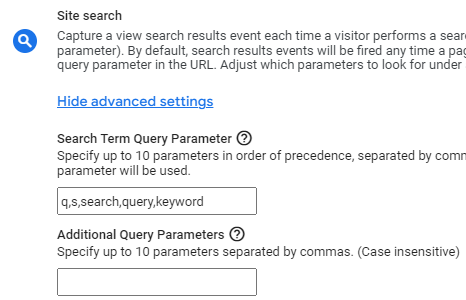 |
Video engagement:
GA4 tracks video engagement for embedded videos that have JS API support enabled. It records events for video start, progress at different durations, and completion
| User Action | Triggered | GA4 Event | Parameters |
|---|---|---|---|
| Video engagement | When user starts a video | video_start | Video provider (from video_provider), Video title (from video_title), Video URL (from video_url), Visible (from visible) |
| When the video reaches a particular completion percentage (10%, 25%, 50%, 75%) | video_progress | Same as above | |
| When the video is finished. | video_complete | Same as above |
File downloads:
| User Action | Triggered | GA4 Event | Parameters |
|---|---|---|---|
| File downloads | When a user clicks a link leading to a file (with a common file extension) of these types. .wmv, .mid, .midi, .mp3, .mov, .mp4, .mpe, .mpeg, .pkg, .rar, .gz, .zip, .avi, .ppt, .pptx, .7z, .csv, .exe, .key, .pps, .doc, .docx, .txt, .pdf, .xls, .xlsx. | file_download | File extension (from file_extension), File name (from file_name), Link classes (from link_classes), Link ID (from link_id), Link text (from link_text), Link URL (from link_url) |
Form interactions:
| User Action | Triggered | GA4 Event | Parameters |
|---|---|---|---|
| Form interactions | The first time a user interacts with a form in a session | form_start | form_id, form_name, form_destination |
| When the user submits a form | form_submit | form_id, form_name, form_destination, form_submit_text (if present) |
Wrapping up
Enhanced event measurement in Google Analytics 4 is a subset of automatically collected events that simplifies the process of capturing user interactions with the website content by automatically collecting key events such as page views, scrolls, outbound clicks, site searches, video engagements, file downloads, and form interactions. Understanding these events and associated parameters is very helpful in getting a complete understanding for analysis and reporting in GA4.

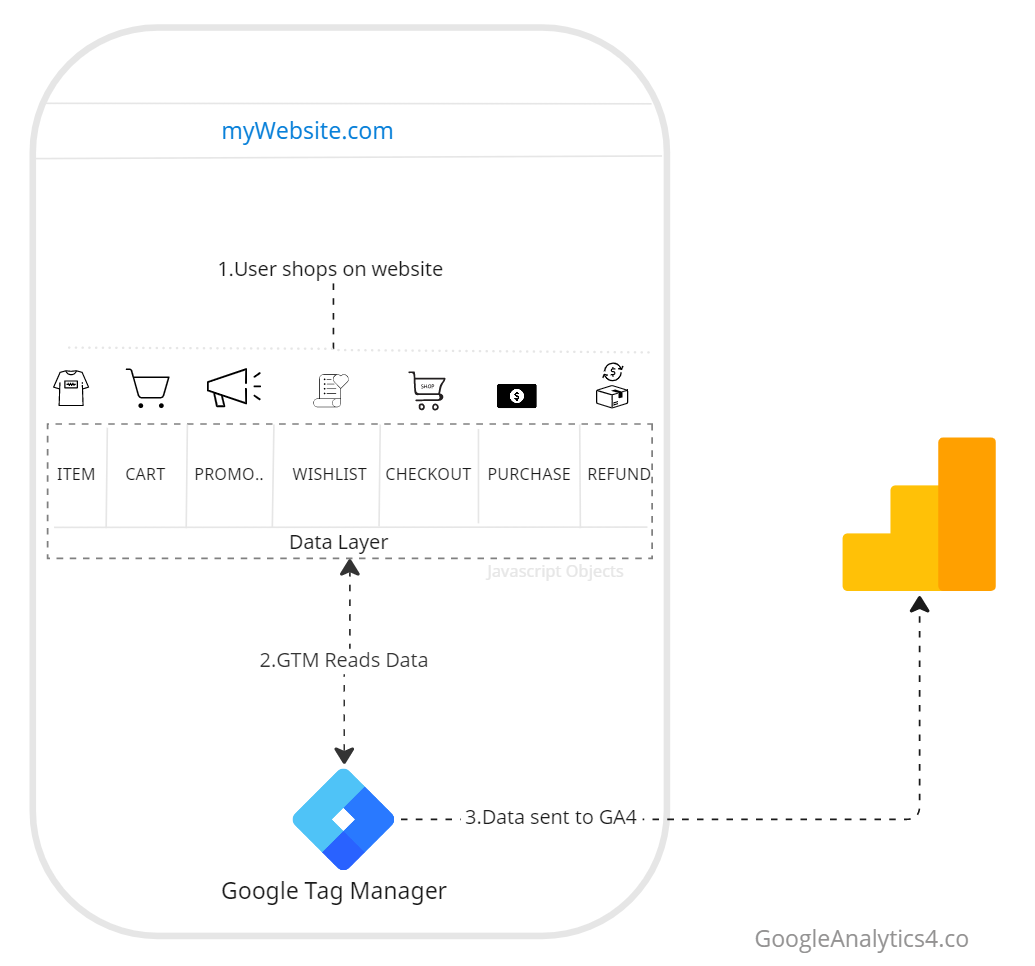
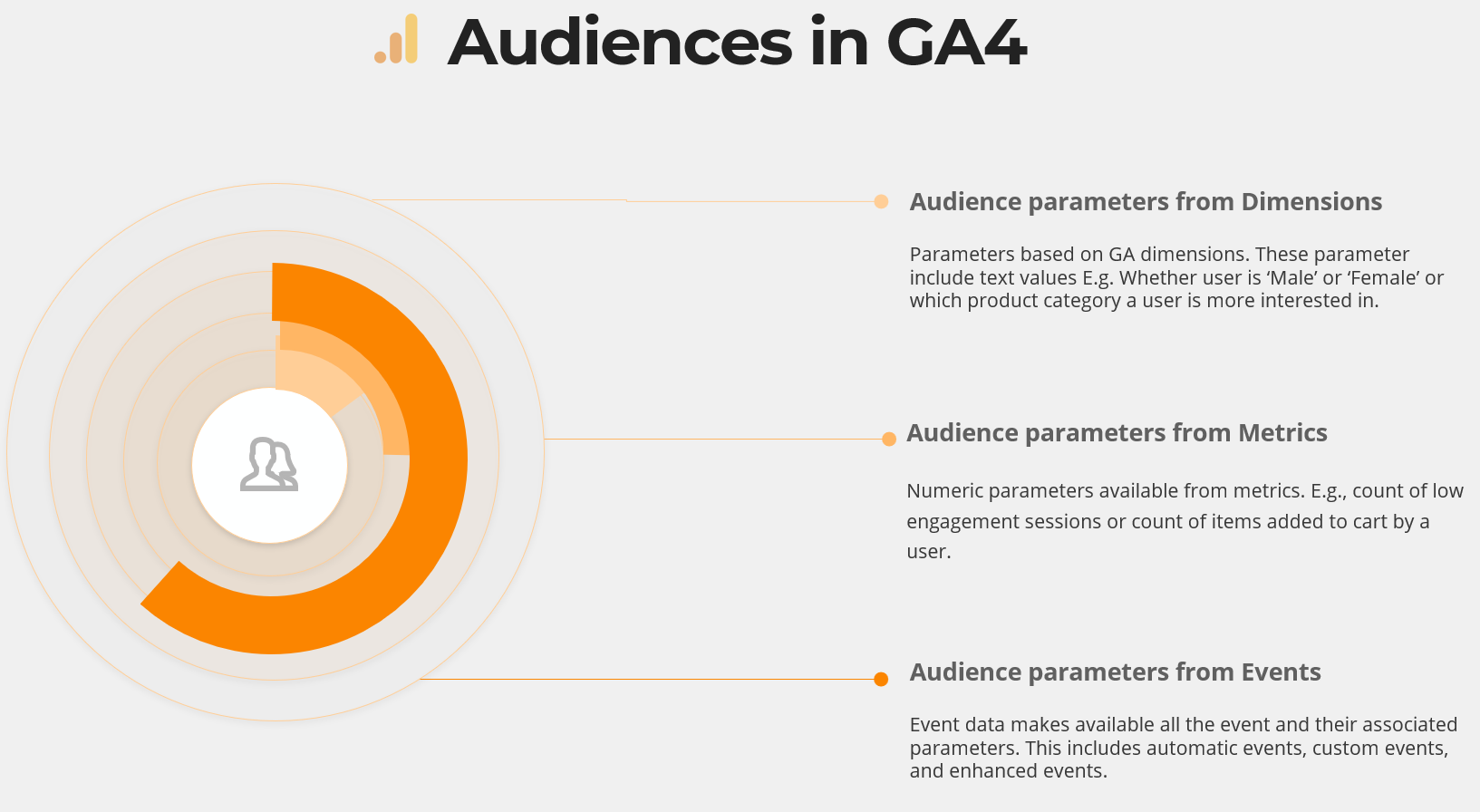
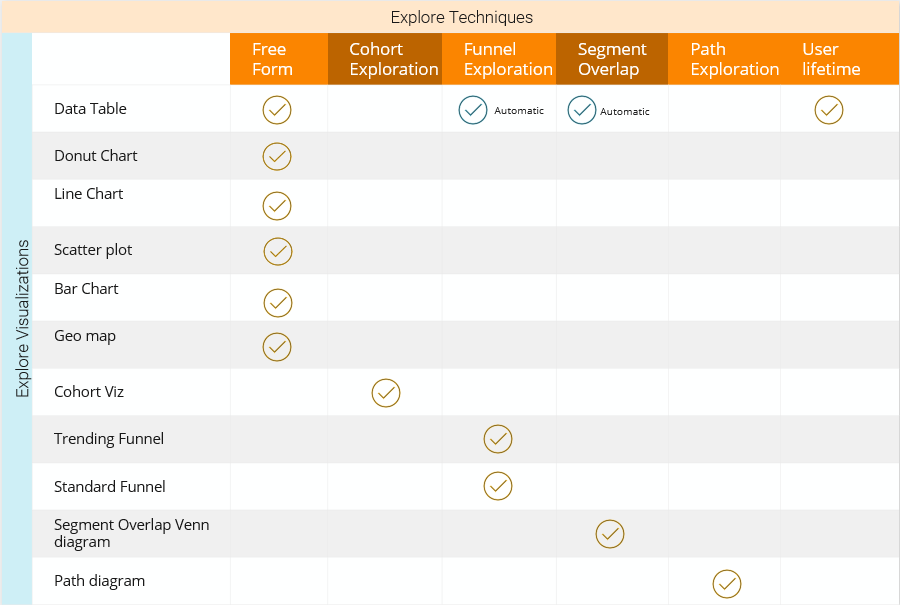
Responses