How to activate Google Signal in GA4
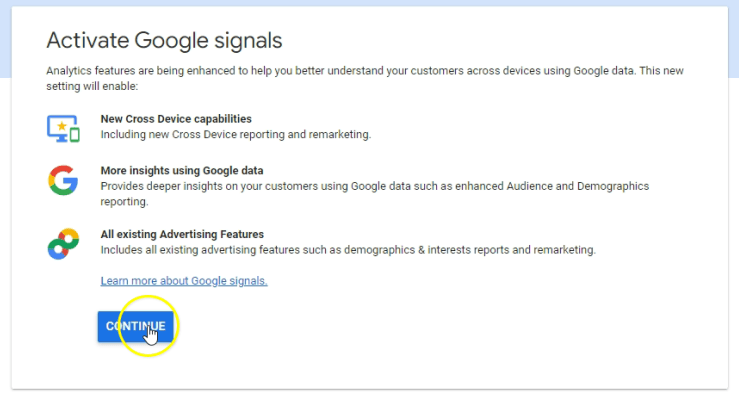
In our previous article, we explored what is Google Signal and what it enables. In this article, we will take a quick look on how to activate Google Signal in GA4.
Data Settings
Navigate to Admin -> Data Settings -> Data Collection
Once you click on Data Collection you will see a pop-up drawer for Google Signals data collection. Click on Get Started
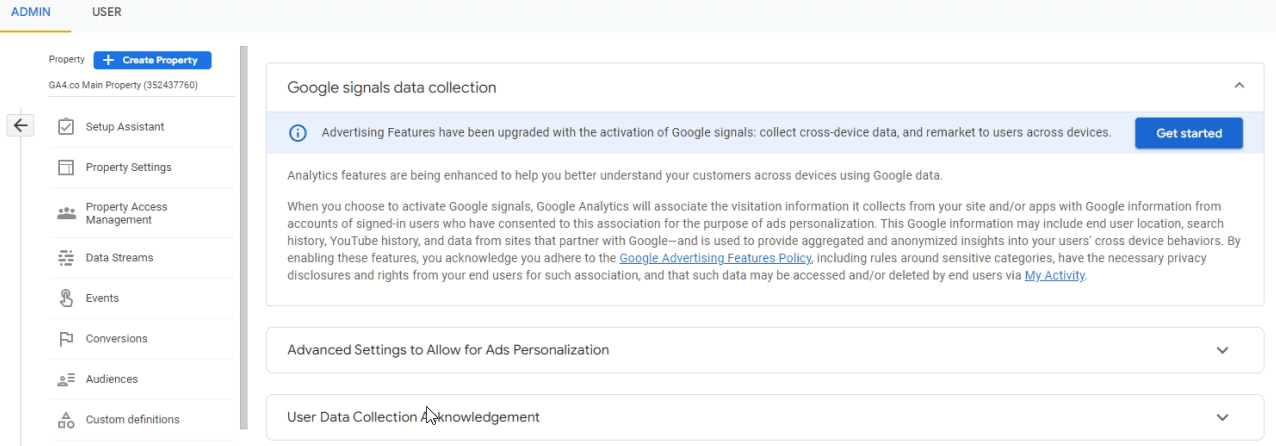
Once you click on “Get Started” , you will see a splash screen highlighting the benefits of enabling Google Signal.
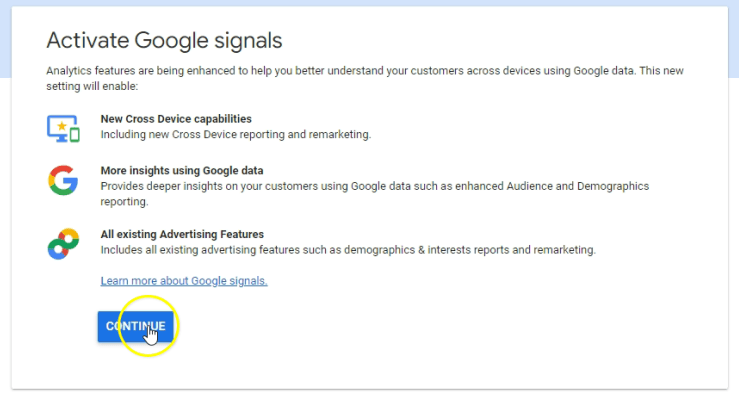
Activate Google Signals
It’s a self-explanatory wizard. Clicking on continue above will take you to the final Activate button.
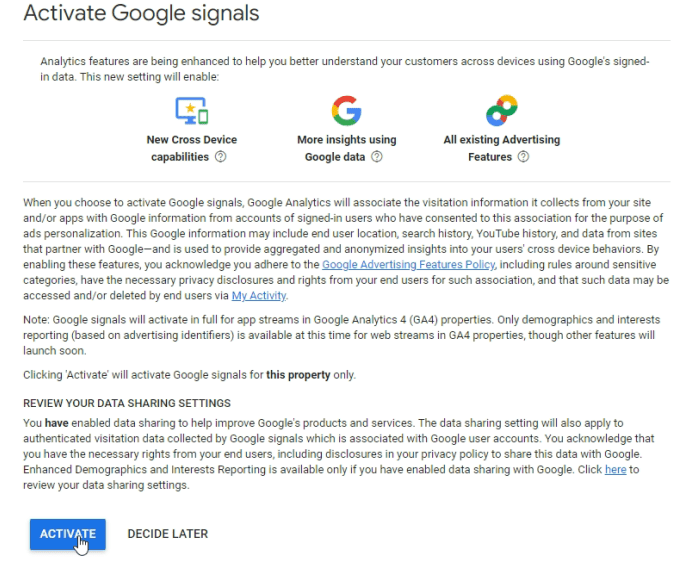

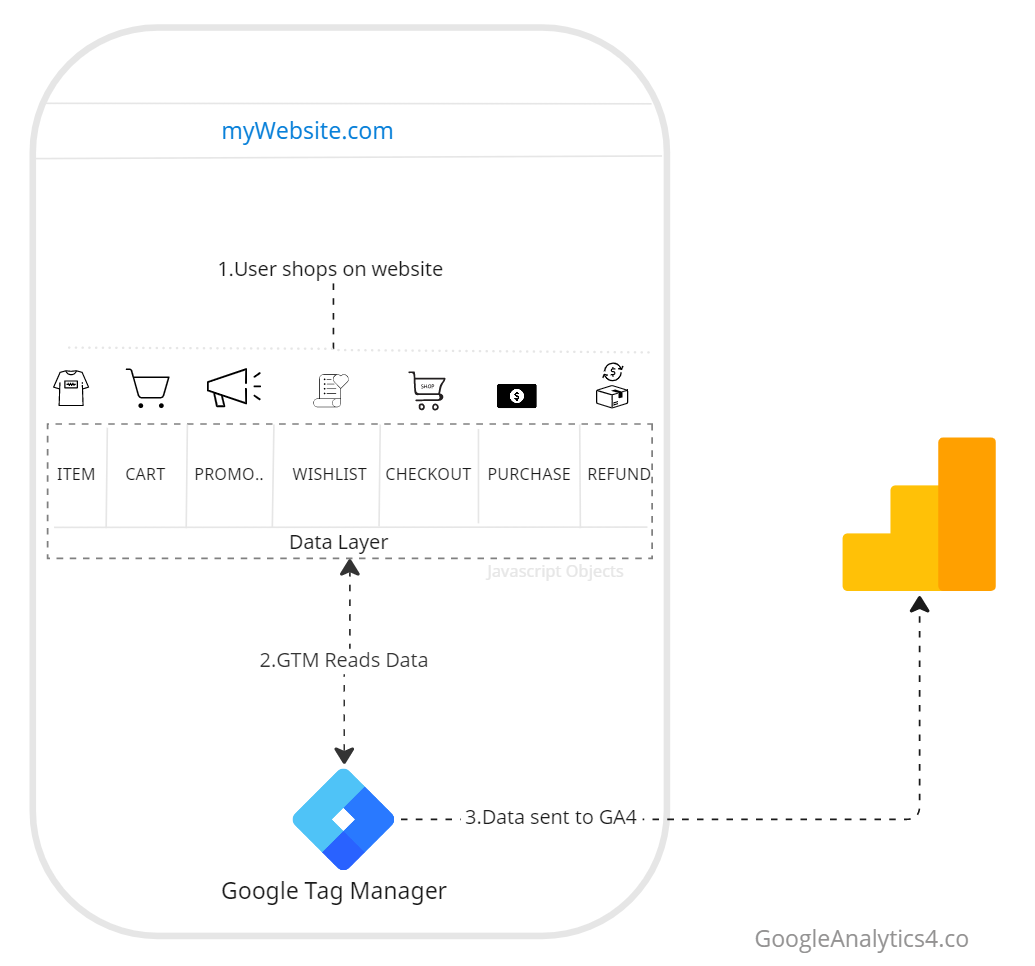

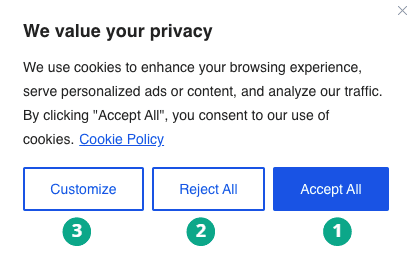
Responses