Google Signals in Google Analytics 4

Google signals were introduced in 2018 in Universal Analytics. In this article, we will explore what is google signal, what data it collects, what additional functionality it enables, and how to activate google signals.
What is Google Signal?
Google Signal is a feature that enhances data collection and reporting for your Google Analytics account with data from users who have logged in to their google account.
Google Signal Off
In a typical Google Analytics reporting ecosystem for the web, an analytics beacon ( google tag ) collects data from your website, sends it to google’s server for processing and storage, and finally displays it in your analytics.google.com reporting interface.
Google Signal On
In Google’s Ecosystem, when a user has turned ads personalization on(default behavior), and she logs in to her google account, google collects data about their demographics, interest, devices, etc. It also stitches session data if a user is logging on to a google account from different devices. You can visit your own Ad Center to get a glimpse of what data Google collects. Google signal is a way to share that data from Google’s Ecosystem with your reporting Ecosystem.
What data Google Signal collects?
Google collects a lot of attributes for users who log on to their google account. A quick glimpse of your Ad Center can show the data attributes which Google collects. A glimpse of my Ad center looks like this :
Benefits of Google Signal in GA4
There are a few benefits to activating Google Signals in GA4.
- Additional Data about users
- Improved cross-device stitched data
- Improved marketing audience
Additional Data about users
Google has a lot more information about users across the internet. Your website has only limited data(compared to google). Google complements your website data with additional attributes from its own ecosystem. For example, if 1000 users visit your website, your analytics instance without google signals can only report on count of users and their behavior on your website. Google signals once enabled will enable additional attributes. It reports on
- Demographic data
- User Interest data
You can see the above in the demographic and interest report in Google Analytics 4 by visiting Reports > User > Overview
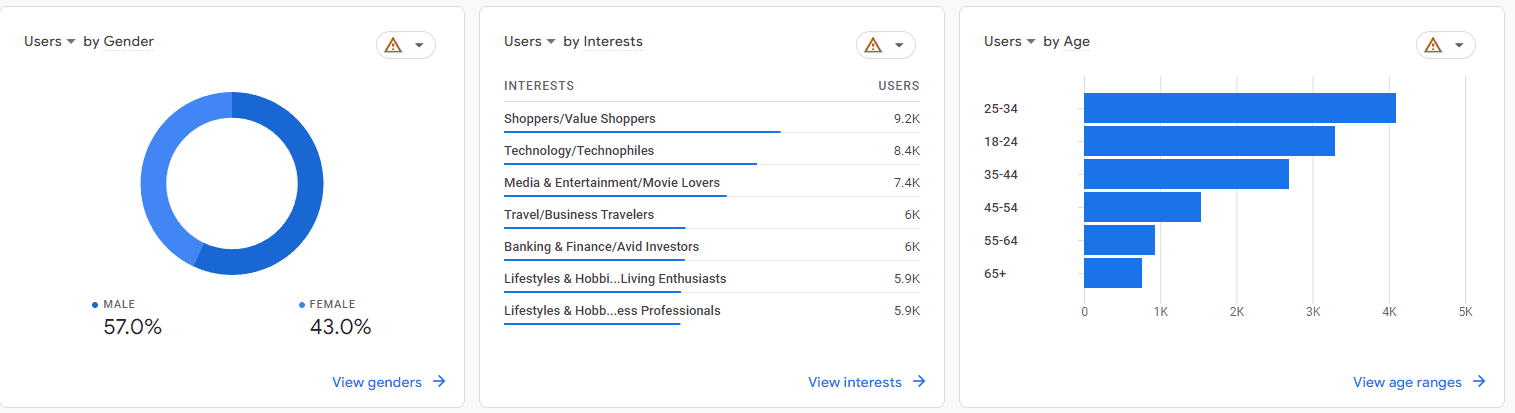
Improved cross-device stitched data
Google Analytics uses first-party cookie data to report on website visitors. This cookie records an anonymous ID called client ID. This ID is unique to every device. If a user is visiting website on mobile as well as desktop, unless you implement User-ID tracking, you cannot stitch user behavior from multiple devices. Google can stitch this user behavior across different devices when a user with ads personalization enabled, logs in to their google account. This results in improved reporting on cross-device behavior for website visitors.
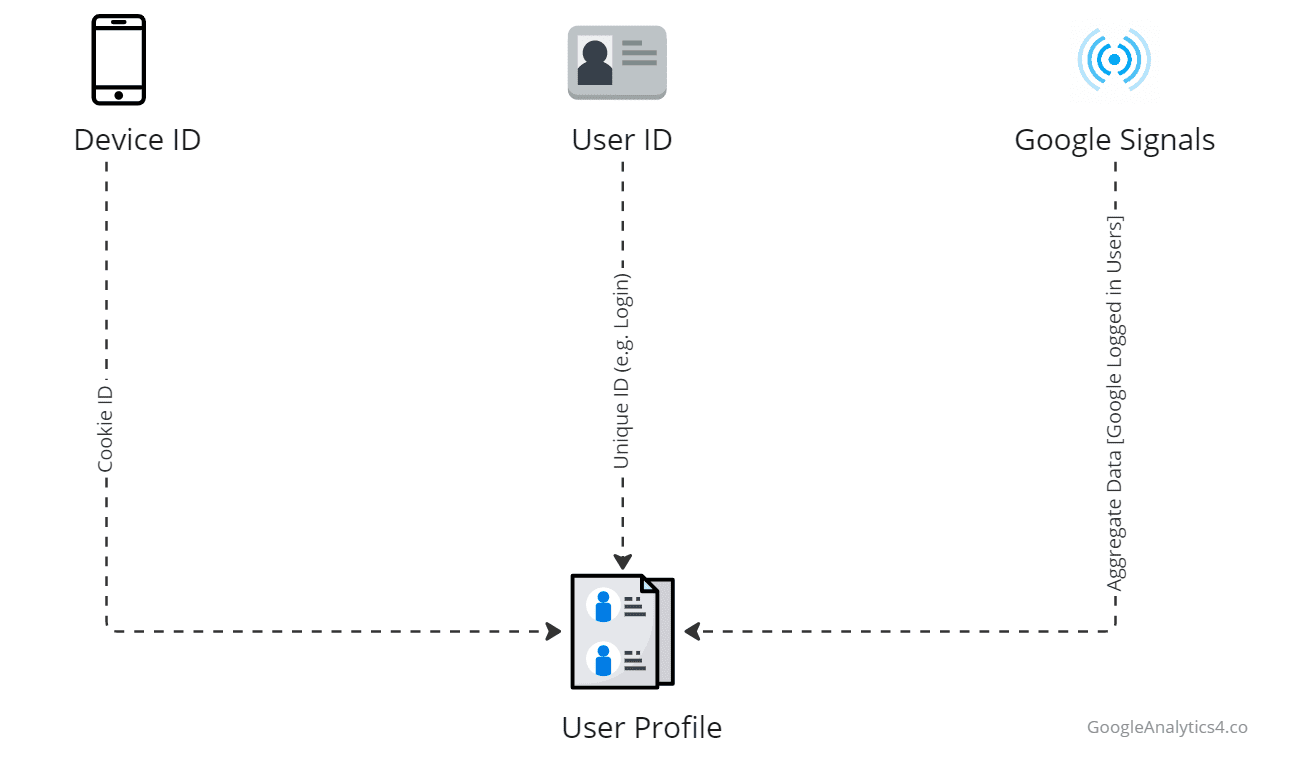
Improved re-marketing audience
- When Google Signal is turned off and no user ID is setup, cross-device behavior is not stitched. As an example, if we take one user on 2 different devices, mobile and web we may end up sending 2 different campaigns to the same user. When google signal is turned on, google can potentially identify that same user on 2 different devices and then target both devices for the same campaign. This would return in a higher return on investment.
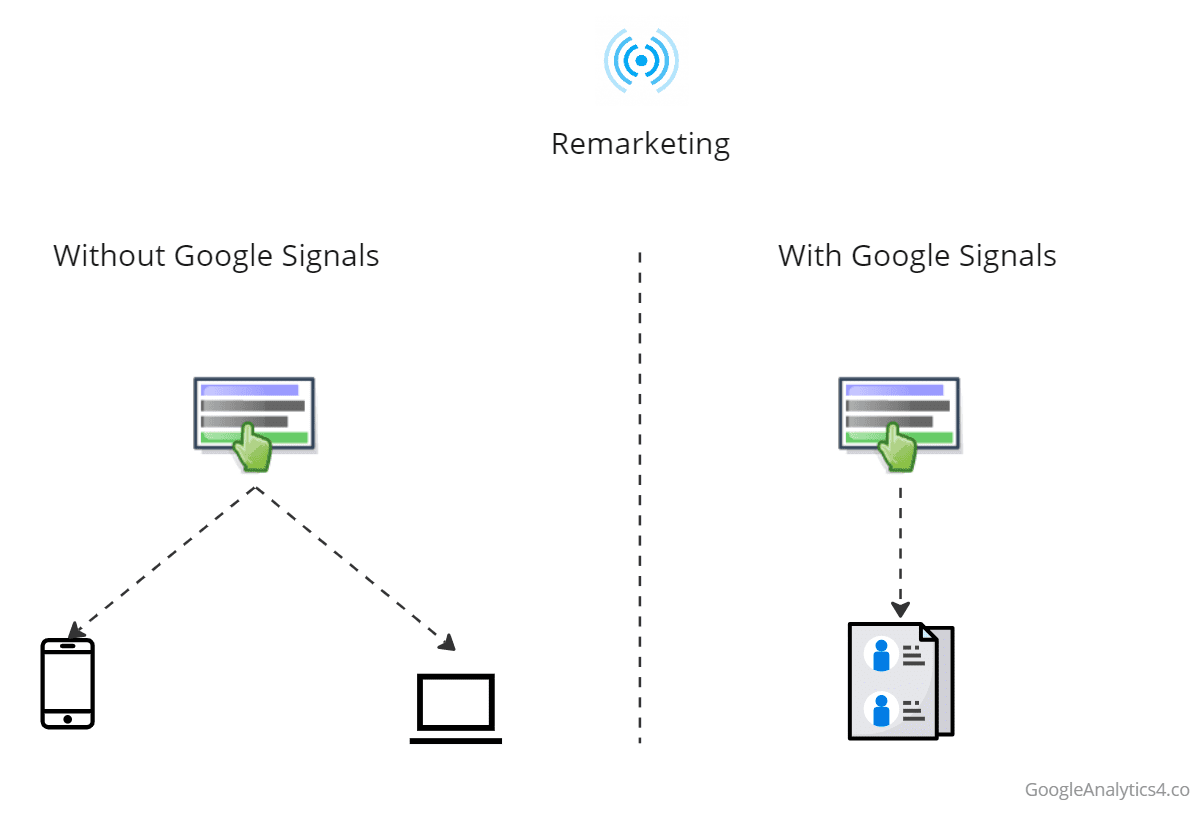
2. Since Google Signal enables demographic and interest data, you can create new audiences based on these interests. When you are creating audiences you will find user-scoped demographic and interest information.
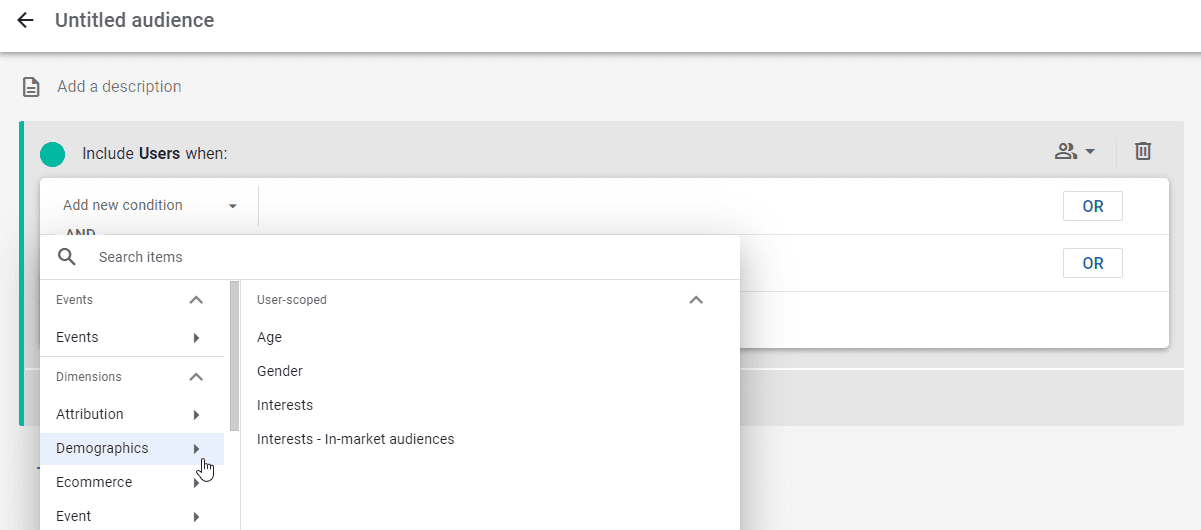
Does Google Share my Website Data with others?
In google’s own words, upon activation, “Google Analytics will associate visitation information it collects from your site and/or apps with Google information from accounts of signed-in users who have consented…The Google information may include end user location, search history, YouTube history, and data from sites that partner with google…”
In our context, google is collecting data from two situations.
- User data when anyone logs in to their google account.
- Analytics data collected from our website.
User Data
User data is shared only when Ads personalization is turned on. This is the default behavior for any user who creates a google account. This user data is used to enhance reporting in the analytics.google.com instance connected to your website.
Analytics Website Data
Your website data is collected by google and shown to you on analytics.google.com.Google shares this data from your website by default to provide aggregated and anonymized data. You also have the option of not allowing google to share your website data. You can access the permissions from
Account -> Account Settings
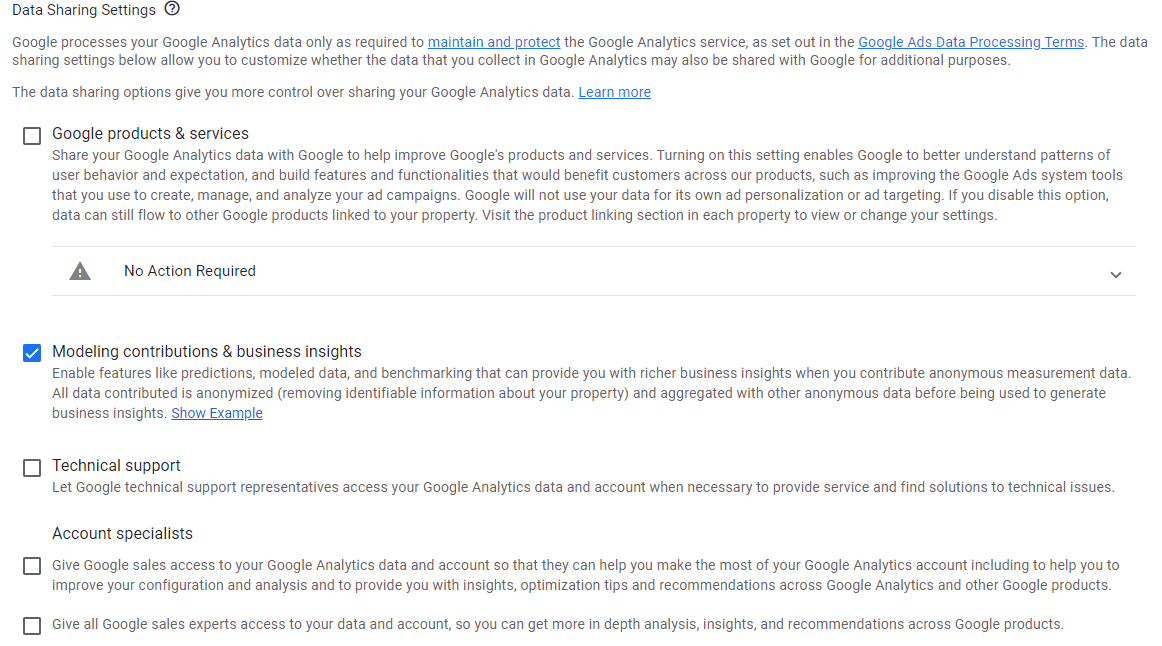
Modeling contributions and business insights are of special interest here.
Industry benchmarking
When allowed, google will take anonymous data from your website to create a benchmark to compare your site within an industry category.
Behavior modeling
It will also share anonymous data for improving its knowledge about your website users. E.g. say you are a furniture retailer and a user expresses interest in furniture on your website, google can then take that information and use it to improve its model about this specific user’s behaviors. The model can now be enhanced with information that this user is “In-market” and are interested in buying furniture pieces.


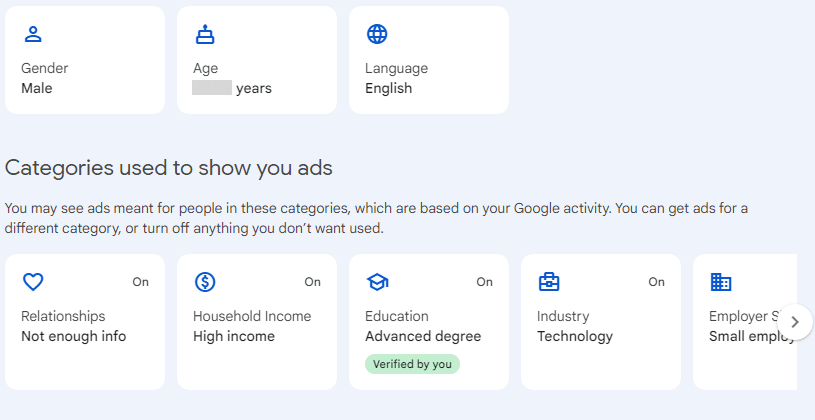
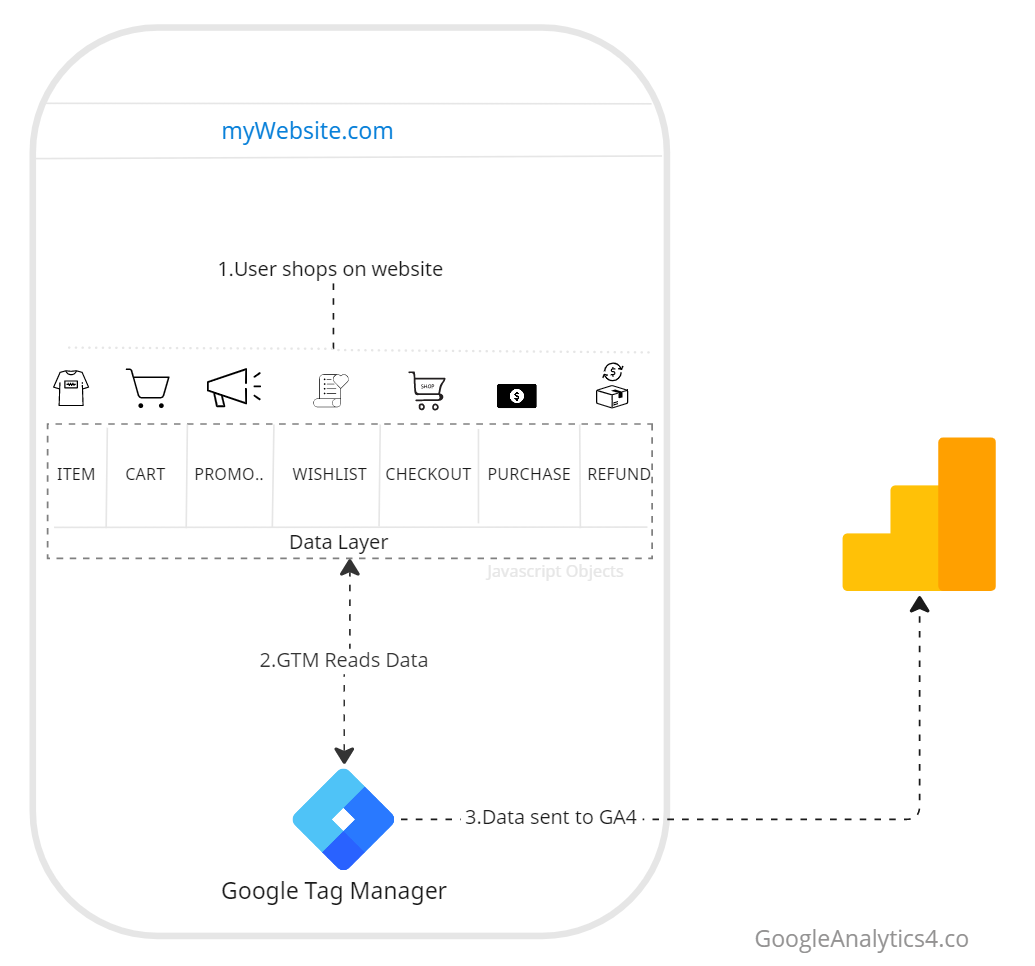
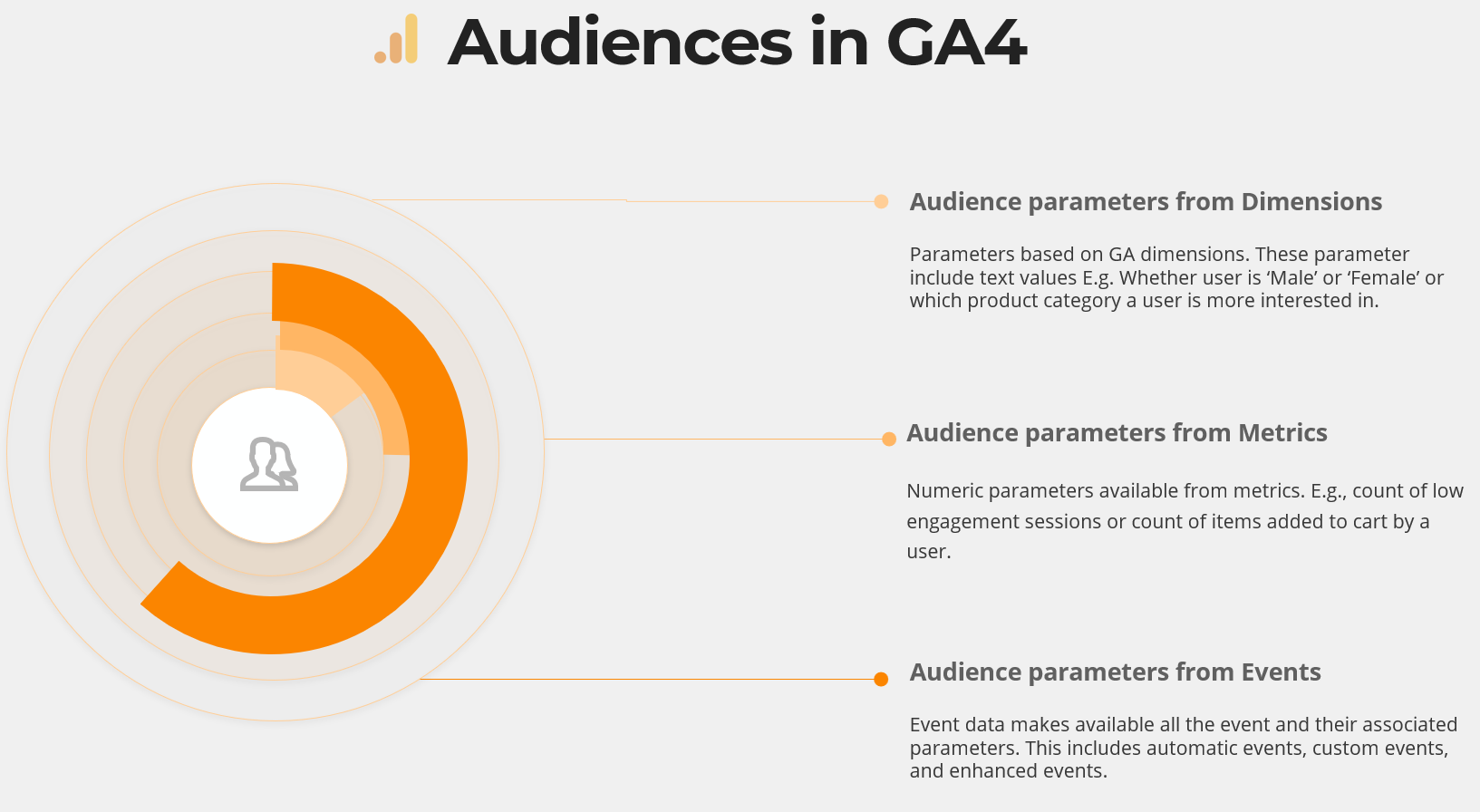
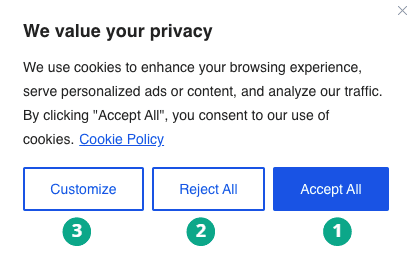
[…] our previous article, we explored what is Google Signal and what it enables. In this article, we will take a quick look on how to activate Google Signal in […]