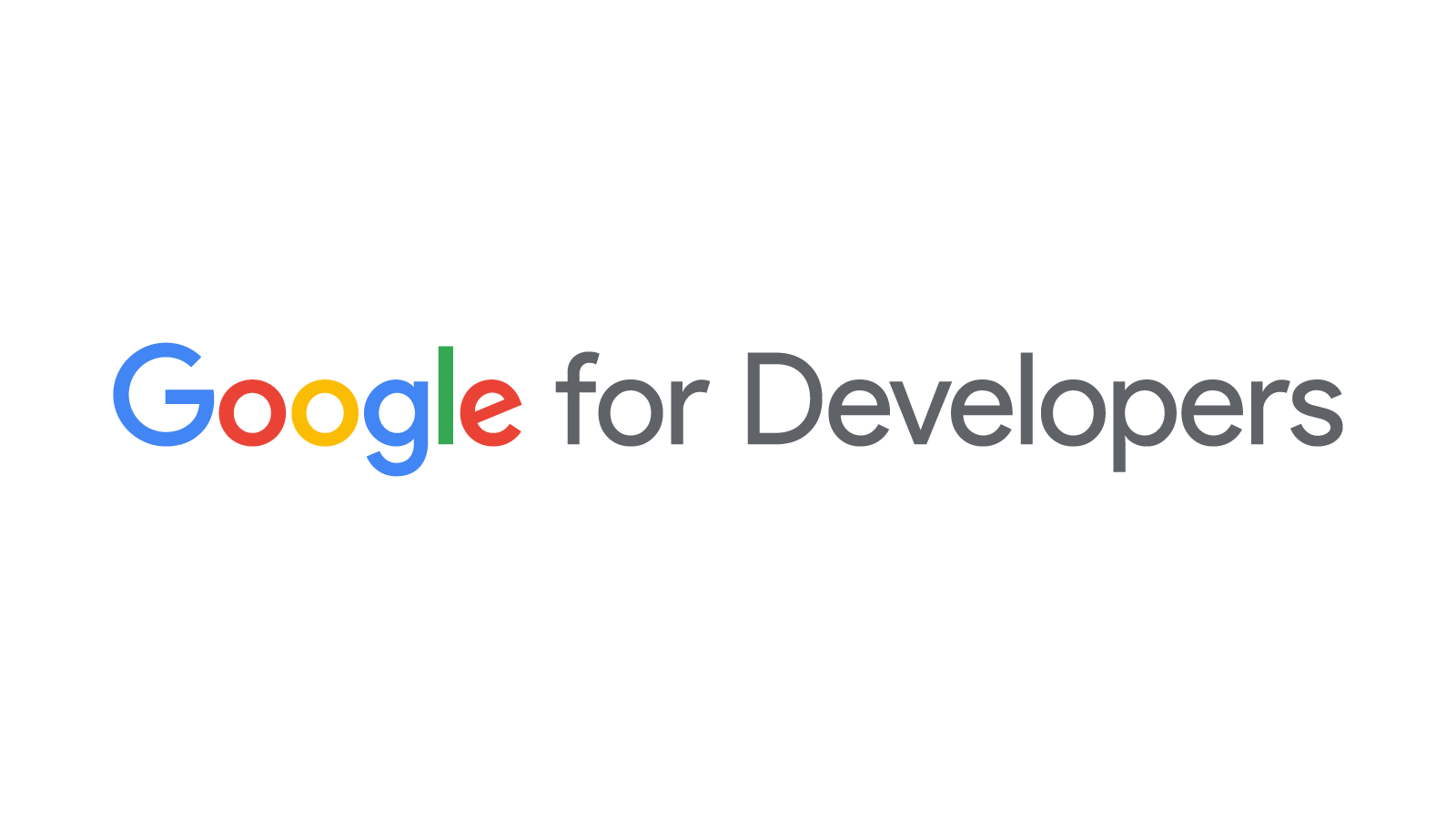-
Trouble listing Metrics and Dimensions with Google Analytics Data API in SSIS Integration using Kingswaysoft
Hi,
I’m currently exploring the integration of GA4 with SSIS using Kingswaysoft and I’ve encountered an issue I hope someone can help me resolve. When I attempt to use ‘Google Analytics Data API’, I’m not seeing any Metrics & Dimensions displayed in the dropdown list I’m working in visual studio 2019.
The following link should direct you to the list of Metrics and Dimensions that are supposed to be found under both ‘Google Analytics Data API’ and ‘Google Analytics Real-time Data API’: https://developers.google.com/analytics/devguides/reporting/data/v1/api-schema
Could you guide me towards the possible solution to this problem so I can properly access the necessary drop down dimensions and metrics list for ‘Google Analytics Data API’?
Thanks in advance!
I was expecting the metrics and dimensions list to match that of GA4. The connection Manager seems to be functioning correctly, as I have input the necessary Property ID for Data API.
I also tested the Google Analytics Real-Time Data API and had no issues, but when I attempt to use the Google Analytics Data API, I run into the problem described above.
-
This discussion was modified 1 year ago by
 Manan.
Manan.
developers.google.com
404 | Page Not Found | Google for Developers
404 | Page Not Found | Google for Developers
-
This discussion was modified 1 year ago by
Log in to reply.